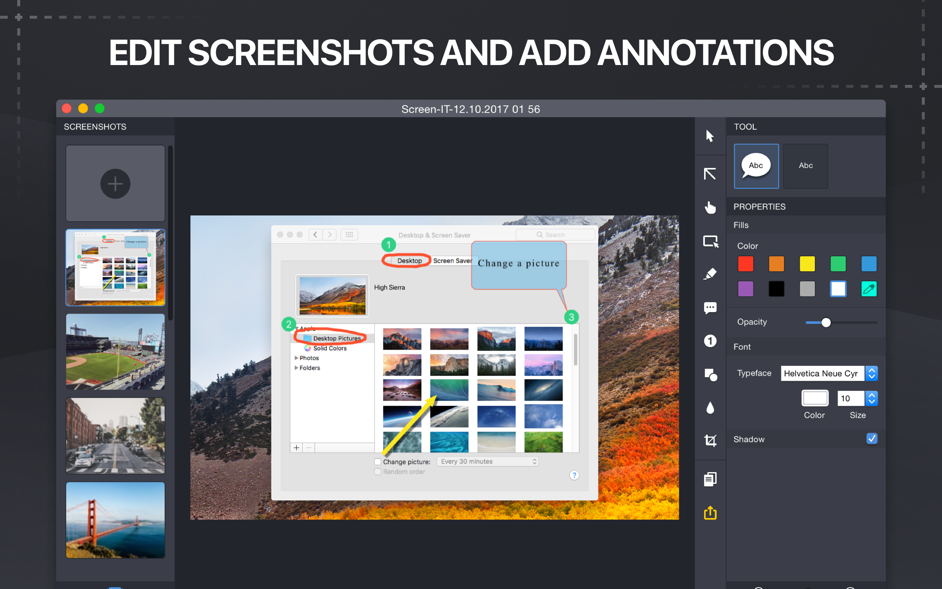Screen IT 1.3.0 – Capture any area of the screen and take screenshots
Screen IT! Capture any area of the screen and take screenshots. Highlight important things and take notes on your screenshot, save or  share the result.
share the result.
POWERFUL YET SIMPLE
- Capture full screen, any window or selected area
- Take a screenshot in few clicks
- Take screenshots via icon in the menu bar or shortcut
EDITING TOOLS
- Edit screenshots with different tools
- Add annotations and highlight important details using
- arrows, cursors, word balloons, shapes, brush and etc.
- Crop screenshots and blur private information
SAVE AND SHARE
- Save all screenshots in the defined folder
- Copy a screenshot right to Clipboard
- Export screenshots to Dropbox or Google Drive.
WHAT’S NEW
Version 1.3.0:
- new editing tools: Crop and Blur
- export to Dropbox and Google Drive
- Touch Bar support
- bug fixes and other improvements
REQUIREMENTS
- Intel, 64-bit processor
- OS X 10.10 or later
ScreenShots :

Using VPN will prevent your ISP from tracking your activity especially when downloading torrents, so it is highly recommended to use VPN service to hide your identity & avoid DMCA notices!! GET VPN SUBSCRIPTION NOW
If you are using Adblocker!! Please support this website by adding us to your whitelist. Ads are what helps us bring you premium content! Or read this to know how you can support us. Thank you!
Size – 6.5MB