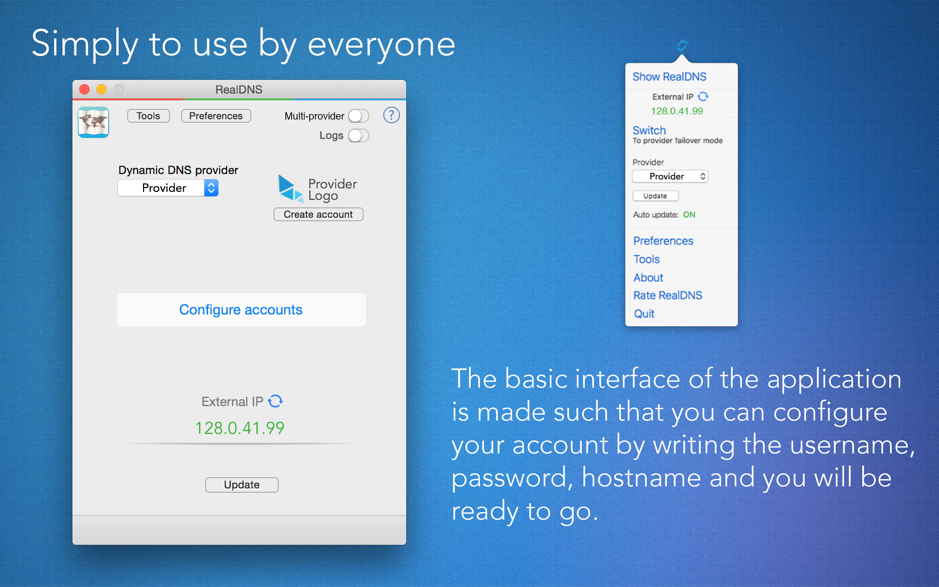RealDNS 7.4.3 – Dynamic DNS update client
RealDNS is an application that updates your hostnames with the latest IP address of your computer assuring that you will always have  an updated hostname allowing you to connect to your computer from everywhere.
an updated hostname allowing you to connect to your computer from everywhere.
The IP address, which will be used to perform the hostname update, can be:
- External
- Gateway
- Local
- Manually defined
The application has an initial easy to use interface for every user but behind it the application contains powerful tools for professionals.
Provider failover – this option allow you to make hostname updates to multiple providers at the same time, so in case a provider will be down your IP address will be saved to the other enabled providers assuring that you will always have a hostname updated with your latest IP address.
Internal failover – if the interface assigned to your hostname is not available the application will get the IP address of any available network interface and perform an update with that IP, thus maintaining a connection to your device, with two failover types.
Multiple account, multiple hostnames, multiple IP sources – Use the IP address of any available interface in your system and assign it to any hostname from any account. Every hostname can have his own IP source.
Tools – perform
- Show IP
- Ping
- Who is
- Dig
- Geo IP on any hostname
- iCloud synchronization – sync your accounts and hostnames between Mac OS X and iOS (available with Mac OS X Yosemite and iOS 8).
- Logs – all your actions and the dynamic DNS provider responses will be displayed on the log view.
- IP History – a log is kept with all your successful IP updates made by the application.
- Manual update – a manual update can be performed at any moment.
- Run at login – the application can be set to run at login so that hostnames will be always updated in the background with no user interaction, even if the computer restarts.
- Don’t allow computer to enter sleep – The application won’t allow the computer to enter sleep when is locked or idle so it can update hostnames in background
- Help – complete help for all the application functions, and more.
WHAT’S NEW
Version 7.4.3:
- Fixes some compatibility issues with macOS Catalina.
REQUIREMENTS
OS X 10.10 or later, 64-bit processor
ScreenShots :

Using VPN will prevent your ISP from tracking your activity especially when downloading torrents, so it is highly recommended to use VPN service to hide your identity & avoid DMCA notices!! GET VPN SUBSCRIPTION NOW
If you are using Adblocker!! Please support this website by adding us to your whitelist. Ads are what helps us bring you premium content! Or read this to know how you can support us. Thank you!
Size – 10.3MB