iA Writer 7.2.15 – Distraction-free digital writing tool
iA Writer is a digital writing tool that makes sure that all your thoughts go into the text instead of the program. Here is what makes iA  Writer different:
Writer different:
- Character: No preferences. It is how it is. It works like it works. Love it or hate it.
- Signal vs Noise: Focus mode allows me to think, spell, and write one sentence at a time.
- Speed: Writer works without mouse. Automarkdown formats semantic entities such as headlines, lists, bold, strong, block quotes written in markdown.
Note: Currently only Latin alphabet and Russian languages are supported (no Japanese, Korean, Chinese, Thai, Hebrew, Arabian…).
Character: No Preferences
One of our goals was to create a writing app without settings. When opening Writer, all you can do is write. The only option you have is full screen and FocusMode.
Signal vs. Noise: Focus Mode (patent pending)
In Focus Mode you write one sentence at a time. Why? It’s a common pattern, that, instead of following the voice and fleshing out the text in one go, people start editing before the text is done. This is because we’re more easily distracted by signals similar to those we produce (text), than by signals that are different (the browser icon).
How to Use It: Writing one sentence at a time goes hand-in-hand with this rule of thumb for good writing: one thought per sentence. You might not like it because it’s not your thing. Fair enough. But if you ever get caught in one of those moments where the big white empty window scares you or when you get stuck in the middle of a text, try Focus Mode.
Speed: No Mouse
Auto Markdown will help you to format texts without letting off your keyboard. It’s easy. You can learn it in 30 seconds:
- # Headline 1
- ## Headline 2
- ### Headline 3
- 1. Numbered lists
- – Hyphenated Lists
- * Starred lists
- We also use *emphasis* and **strong**
Last but not least we use the Markdown for block quotes to make sure that quotes stand out as they are supposed to.
Auto Markdown automatically formats the Markdown language. The advantage is that you don’t need to use your mouse to create semantic structure.
To increase the pleasure of writing is exactly what we intended when creating Writer. A better tool doesn’t make a better craftsman, but a good tool makes working a pleasure.
WHAT’S NEW
Version 7.2.15:
This update fixes a few small bugs. It includes all the great features in iA Writer 7.2:
Library Improvements
- New tree navigation makes it easier to organize your work
- Click a folder to expand its contents without leaving your current location
- Use contextual menu to create files and folders in expanded subfolders
- Use contextual menu to open a folder (just like before)
- Drag and drop to move files
- Added new file and folder buttons to toolbar
- You can choose between tree and list navigation in settings
Style Check Improvements
- Now supports Spanish
- Major upgrade to French
REQUIREMENTS
macOS 10.15 or later, 64-bit processor
ScreenShots :
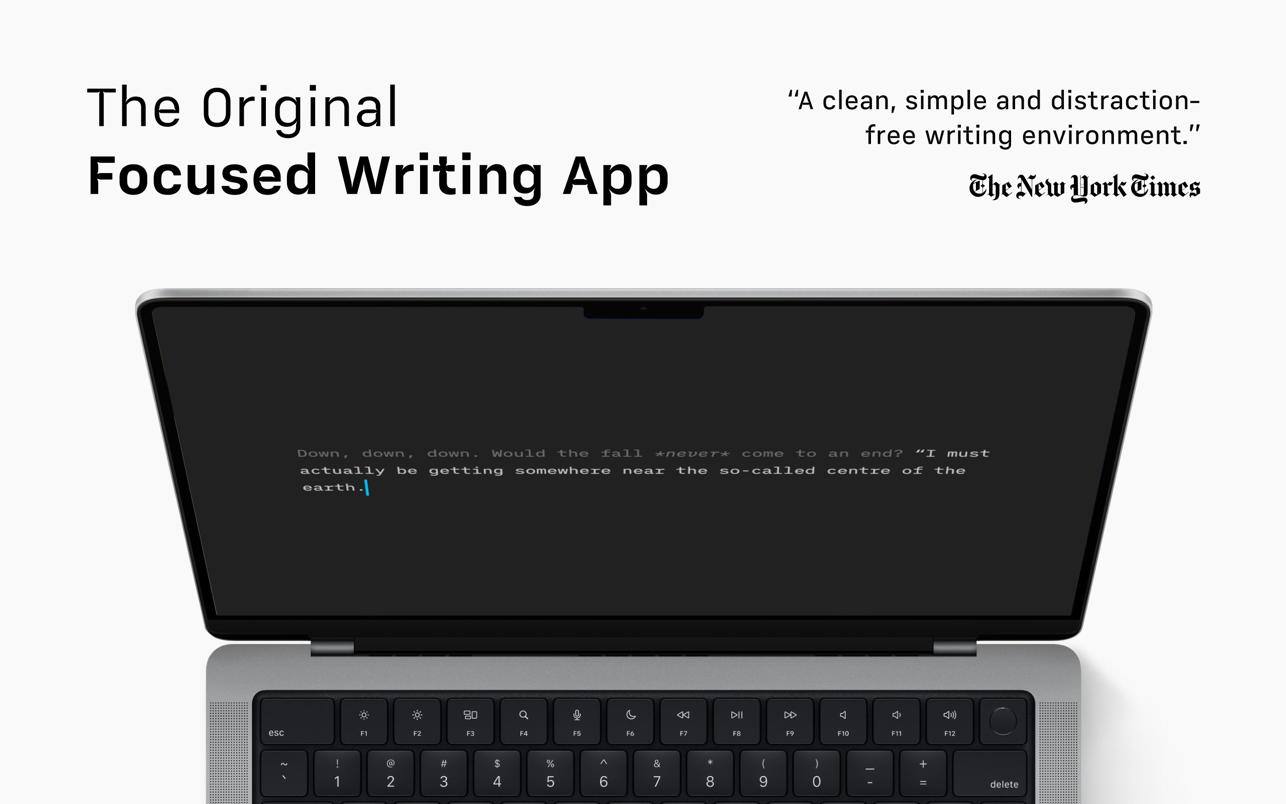

Once you clicked on the download link, a new window may popup lead you to a different website! close that window and click on the same download link again to go the download page. You may face the same thing on the download page.
THAT WINDOW IS AN ADVERTISEMENT PAGE USED TO SUPPORT THE SITE.
Using VPN will prevent your ISP from tracking your activity especially when downloading torrents, so it is highly recommended to use VPN service to hide your identity & avoid DMCA notices!! GET VPN SUBSCRIPTION NOW
If you are using Adblocker!! Please support this website by adding us to your whitelist. Ads are what helps us bring you premium content! Or read this to know how you can support us. Thank you!
Size – 21.6MB




















