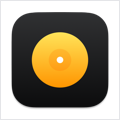WidsMob Screen Recorder 1.1 – Record videos, capture audios and take snapshots
WidsMob Screen Recorder is an easy and professional method to record videos, capture audio and take snapshots of onscreen  activities on Mac. It is a versatile game recorder, webcam capturer, YouTube video recording app, audio extractor, etc. Moreover, it also enables you screen selecting, mouse recording, panel drawing, video/photo editing, and other excellent features
activities on Mac. It is a versatile game recorder, webcam capturer, YouTube video recording app, audio extractor, etc. Moreover, it also enables you screen selecting, mouse recording, panel drawing, video/photo editing, and other excellent features
Record Screen Video
Record all onscreen activities on Mac, such as gameplay, YouTube video, podcasts, webinars, presentations, Skype calls, online meeting, webcam videos, etc. Capture screen in a custom screen size, in a full screen or other fixed regions. Set a fixed proportion to custom screen size. Follow mouse to record some specific windows. Set hot keys to record online screen videos with ease.
Audio Recorder
Record online streaming audio, system audio and microphone audio.It enables you to record music, presentation audio, game commentary, oral explanation and more other audio files. Moreover, it also helps you extract audio from vide. Access to recorded audio files within a simple method. Adjust the Sample rate to the desired quality with ease.
Take Snapshots
Custom screens to take snapshots with mouse cursor or manually adjust the screen size. Add lines, rectangle, circle, arrow, draw pencil and more other elements. Adjust the size and color of these elements. Moreover, it enables you take some important screenshot when recording the video files.
Make Annotation
Whether take a screen video or a screenshot, the program has multiple annotation tools to add line, circle, rectangle, callouts, arrow, pen, markpen and more. If there is any mistake, the program is able to undo or clear the action. It also enable you adjust the color and size of these elements to get a desired result.
Easy Interface
One click to record videos, capture audio files and take snapshots. Set up hotkeys to start recording, stop recording, pause/resume recording and capture screen. It has mouse recording features to capture the desired screen. Easy access to recorded videos, audios and photos. Hide floating panel when recording. Launch the system start up. Save the files into high quality audio and video files.
WHAT’S NEW
Version 1.1:
- Release notes were unavailable when this listing was updated.
REQUIREMENTS
- Intel, 64-bit processor
- OS X 10.7.3 or later
ScreenShots :

Using VPN will prevent your ISP from tracking your activity especially when downloading torrents, so it is highly recommended to use VPN service to hide your identity & avoid DMCA notices!! GET VPN SUBSCRIPTION NOW
If you are using Adblocker!! Please support this website by adding us to your whitelist. Ads are what helps us bring you premium content! Or read this to know how you can support us. Thank you!
Size – 3.7MB