DSync 2.8 – Easily compare and synchronize two folders on your computer
DSync can synchronize your files in only three steps: select the folders, compare them, synchronize them. Can it really be that easy? Sure it can.
Sure it can.
After spending years, trying to use tools that are too complicated, which create hidden files, or are just too limited, we developed DSync – the easiest way to synchronize files on Mac. With the advanced algorithms in the latest version of DSync, synchronizing large folders with many files isn’t a problem. You can even fine-tune your synchronization by skipping, deleting, or reversing the copy-direction of the files you choose.
DSync integrates nicely with OS X, allowing you to select cloud folders in addition to local and network folders. Use iCloud? Select the iCloud folder. Use DropBox? Select the DropBox folder. It’s as easy as that. Don’t take our word for it, try it for yourself today! We’ve got a great 7 day, fully featured trial waiting for you.
WHAT’S NEW
Version 2.8:
- added QuickLook for Target items as well (open from right-click menu or Shift+Space)
- added Include Hidden Files option
- added New Folder button when browsing for target folder
- fixed empty file issue when attempting to compare certain symlink or aliases
- fixed reported issues
REQUIREMENTS
- Intel, 64-bit processor
- macOS 10.13 or later
ScreenShots :
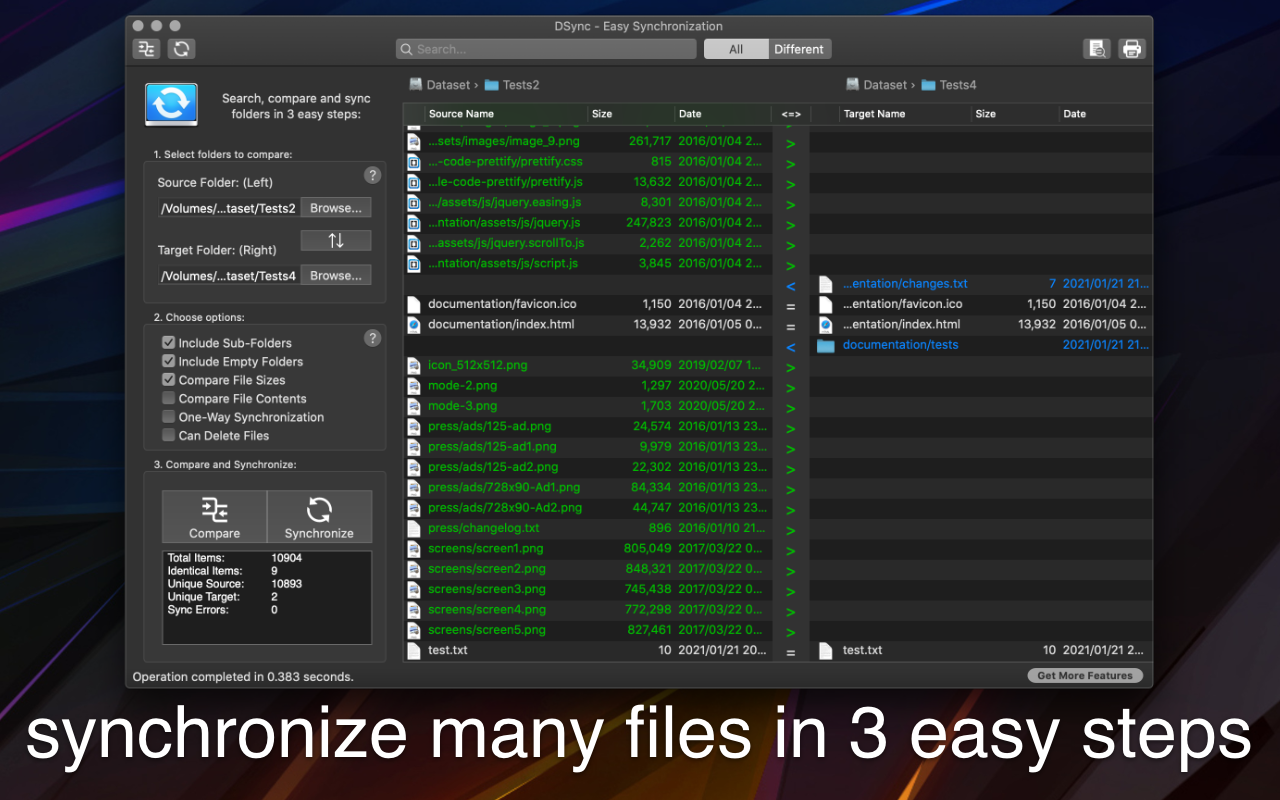

Once you clicked on the download link, a new window may popup lead you to a different website! close that window and click on the same download link again to go the download page. You may face the same thing on the download page.
THAT WINDOW IS AN ADVERTISEMENT PAGE USED TO SUPPORT THE SITE.
Using VPN will prevent your ISP from tracking your activity especially when downloading torrents, so it is highly recommended to use VPN service to hide your identity & avoid DMCA notices!! GET VPN SUBSCRIPTION NOW
If you are using Adblocker!! Please support this website by adding us to your whitelist. Ads are what helps us bring you premium content! Or read this to know how you can support us. Thank you!
Size – 4.6MB





















