UninstallPKG 1.1.9 – Remove packages (.PKG) and all their contents
UninstallPKG allows you to completely remove so called “packages” (file extension .pkg) and all their installed contents from your Mac.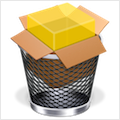 It can be used to reclaim precious disk space by removing unwanted functionality like unused printer drivers, or to completely remove applications you no longer use. UninstallPKG can also keep your Mac clean by removing left-over files from applications that you have already partially removed manually. It can remove all 37290 files of Office 2011 at once, or completely remove things like Java or the Flash plugin. It is also able to clean-up after uninstalling an application by removing it from the Dock and from the LoginItems directory, and erasing the files those packages generated (preferences, etc.).
It can be used to reclaim precious disk space by removing unwanted functionality like unused printer drivers, or to completely remove applications you no longer use. UninstallPKG can also keep your Mac clean by removing left-over files from applications that you have already partially removed manually. It can remove all 37290 files of Office 2011 at once, or completely remove things like Java or the Flash plugin. It is also able to clean-up after uninstalling an application by removing it from the Dock and from the LoginItems directory, and erasing the files those packages generated (preferences, etc.).
WHAT’S NEW
Version 1.1.9:
- Improved compatibility with macOS 11 ‘Big Sur’
- Fixed very rare crashes and problems
REQUIREMENTS
- Intel, 64-bit processor
- macOS 10.14 or later
ScreenShots :
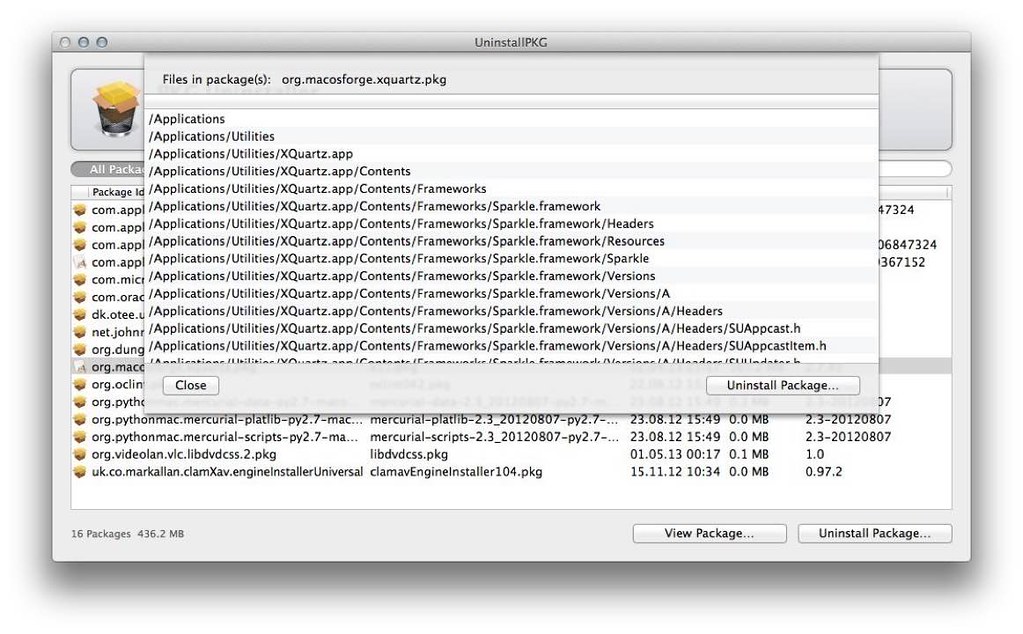

Using VPN will prevent your ISP from tracking your activity especially when downloading torrents, so it is highly recommended to use VPN service to hide your identity & avoid DMCA notices!! GET VPN SUBSCRIPTION NOW
If you are using Adblocker!! Please support this website by adding us to your whitelist. Ads are what helps us bring you premium content! Or read this to know how you can support us. Thank you!
Size – 5.5MB





















