Squeezer 2.8 – Minify, compile, and compress Web sources and images
Squeezer is the Web developer’s pal. It can compile your scripts, optimize your images, and shave unnecessary file bulk to speed site  load times. Just drag-and-drop your files, and Squeezer will take care of the rest!
load times. Just drag-and-drop your files, and Squeezer will take care of the rest!
- Easy-to-use, intuitive UI
- Batteries-included: You don’t need to install anything. It just works.
- Add or drag-and-drop your files/folders
- Works with a single click
- Two view options: mini or extended
- Tons of custom preferences, to make Squeezer suit your particular needs
- Minify sources: HTML, CSS, Javascript
- Optimize/Compress images: PNG, JPG, SVG
- Compile (and minify): LESS, Stylus, SCSS, Sass, CoffeeScript, Literate CoffeeScript, TypeScript, Babel/ES6
- Option to .gzip final output
- Get useful info on each converted document
- Open or view (in Finder) all of your converted documents
- Smart background notifications so as not to disturb your workflow
- Files supported:
- HTML
- CSS
- LESS
- Stylus
- Sass
- SCSS
- JavaScript
- CoffeeScript
- Literate CoffeeScript
- TypeScript
- Babel/ES6
- PNG
- JPG
- SVG
WHAT’S NEW
Version 2.8:
- Fixed minor bugs in HTML/CSS/JS compression
- Better responsiveness for large queues
- Better compatibility with newer macOS versions
REQUIREMENTS
- Intel, 64-bit processor
- macOS 10.13 or later
ScreenShots :
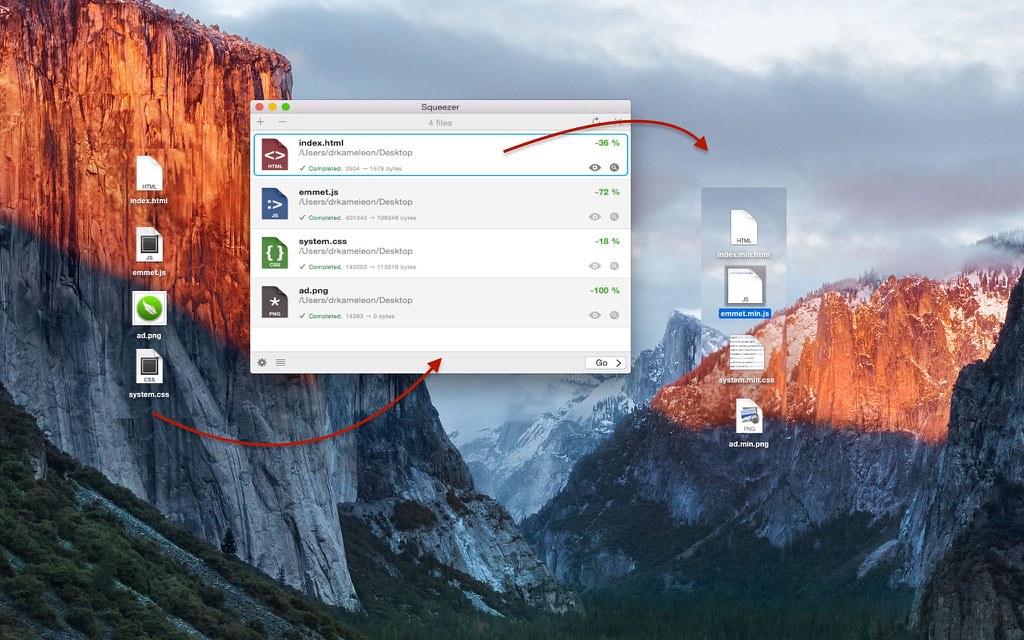

Using VPN will prevent your ISP from tracking your activity especially when downloading torrents, so it is highly recommended to use VPN service to hide your identity & avoid DMCA notices!! GET VPN SUBSCRIPTION NOW
If you are using Adblocker!! Please support this website by adding us to your whitelist. Ads are what helps us bring you premium content! Or read this to know how you can support us. Thank you!
Size – 31.2MB





















