Signature for PDF 2.2.0 – Draw your signature over any PDF document
Signature for PDF is made easy! Open the PDF document and draw your signature with the mouse or import the scanned signature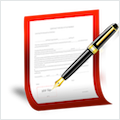 picture. Scale it to sign on and save as new PDF. No print and fax machine required!
picture. Scale it to sign on and save as new PDF. No print and fax machine required!
Key Features
- Digitally and quickly sign and counter-sign your PDF documents.
- Use the stamp tool to draw your custom signature with the mouse or trackpad.
- Add your scanned signature picture or any other image to the document.
- Add signature anywhere, with full control of size and position.
- Support zooming in&out and the revolving the signature.
- Save as new PDF for sending via email.
- Now Mac OS X Yosemite 10.10 supported!
WHAT’S NEW
Version 2.2.0:
- Release notes were unavailable when this listing was updated.
REQUIREMENTS
OS X 10.6 or later, 64-bit processor
ScreenShots :

Using VPN will prevent your ISP from tracking your activity especially when downloading torrents, so it is highly recommended to use VPN service to hide your identity & avoid DMCA notices!! GET VPN SUBSCRIPTION NOW
If you are using Adblocker!! Please support this website by adding us to your whitelist. Ads are what helps us bring you premium content! Or read this to know how you can support us. Thank you!
Size – 4MB























