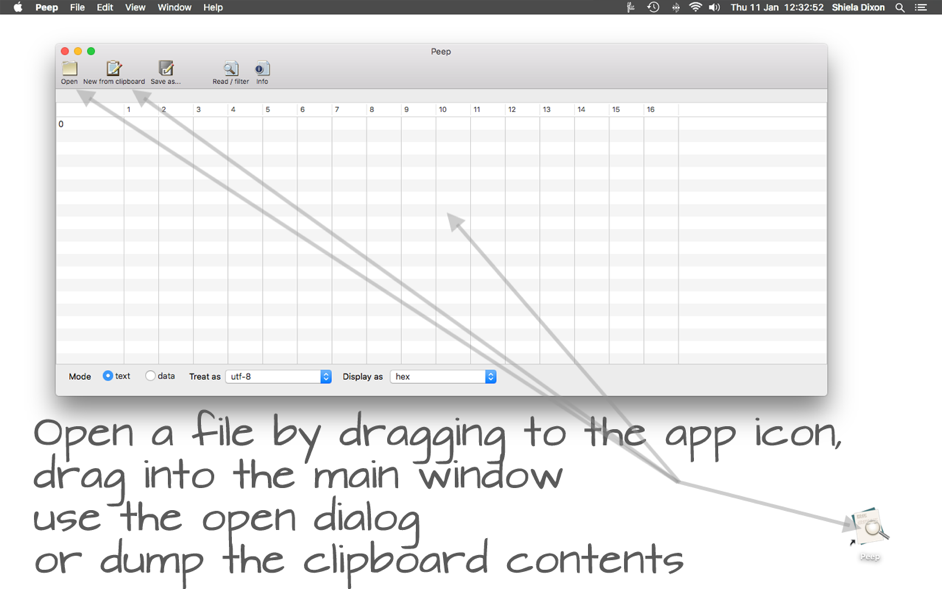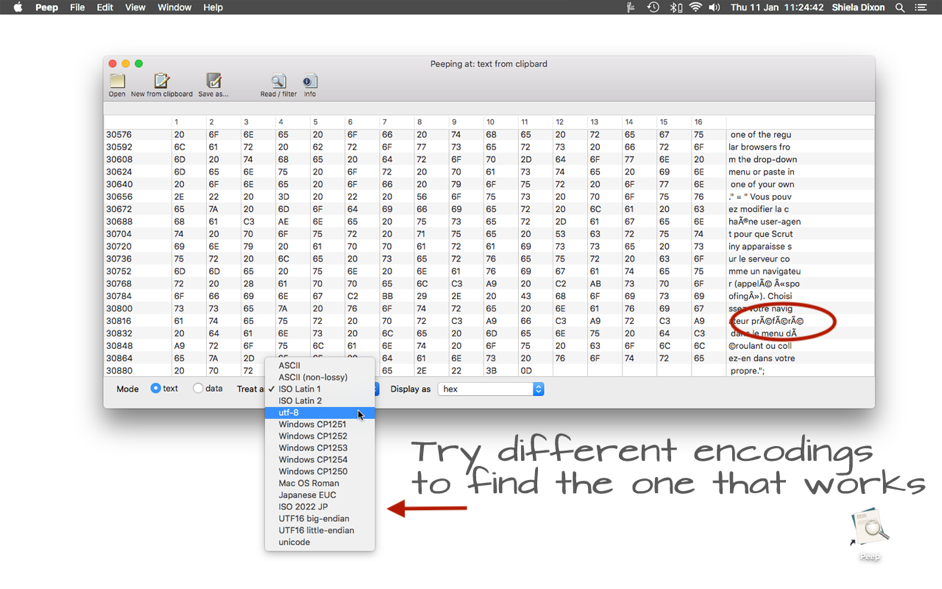Peep 2.3.2 – File viewer and text encoding conversion utility
Peep is a file-viewing and text-encoding utility which is useful when programming, when experiencing text encoding problems, or when 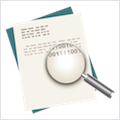 you need to extract information from a file that you can’t open otherwise. Its data-extraction functionality allows you to view files in a ‘hexeditor’ style; it’s not intended to be an editor, but rather to inspect, access, or sort out encoding problems. It lets you:
you need to extract information from a file that you can’t open otherwise. Its data-extraction functionality allows you to view files in a ‘hexeditor’ style; it’s not intended to be an editor, but rather to inspect, access, or sort out encoding problems. It lets you:
- View any file in detail, view / save in any text encoding
- Displays each byte as data (decimal or hex notation) or as text
- Can take text directly from the clipboard
- Try different text encodings to find the correct one or the best fit
- Attempts to filter the text from a proprietary format
- Saves a text file using the same or another encoding
There are many different text encoding systems (ways of representing characters within a file) and a file doesn’t necessarily carry information about the encoding that was used when it was saved. This can lead to frustrating problems when the file is opened.
WHAT’S NEW
Version 2.3.2:
- Small fix – when ‘New from clipboard’ is used, Window title now correctly reads “text from clipboard” rather than the name of the last file opened
- Small fix – after ‘New from clipboard’ is used, the ‘Show Info’ button now correctly does nothing
REQUIREMENTS
- Intel, 64-bit processor
- OS X 10.4.11 or later
ScreenShots :

Using VPN will prevent your ISP from tracking your activity especially when downloading torrents, so it is highly recommended to use VPN service to hide your identity & avoid DMCA notices!! GET VPN SUBSCRIPTION NOW
If you are using Adblocker!! Please support this website by adding us to your whitelist. Ads are what helps us bring you premium content! Or read this to know how you can support us. Thank you!
Size – 4.8MB