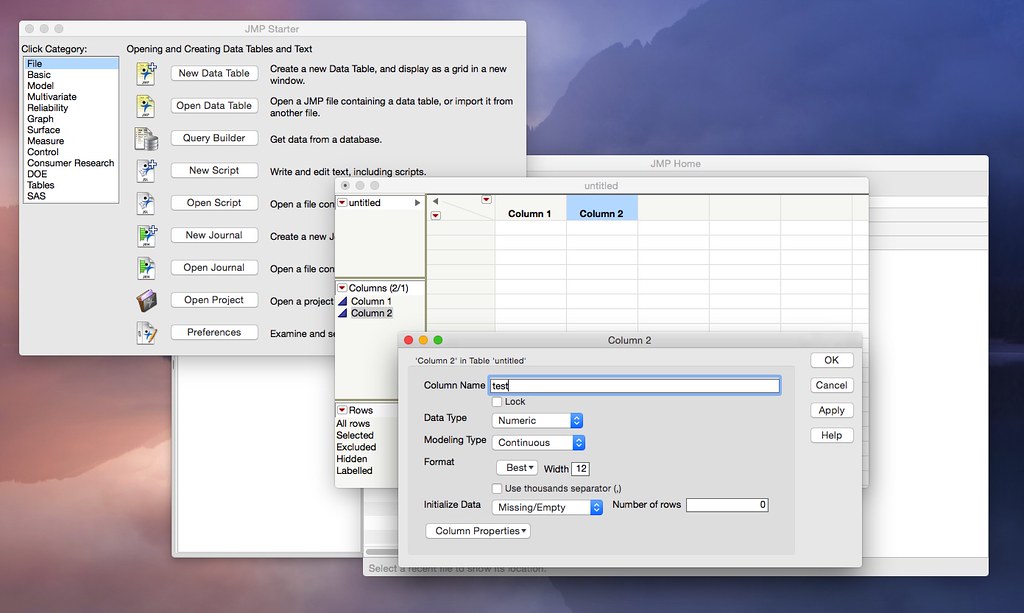JMP Pro 12.1.0 – Statistical analysis tool for visualizing and exploring data
JMP is a statistical analysis tool, ideal for visualizing and exploring data.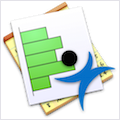
Discover more in your data with JMP, now native for Mac OS X. In addition to its extraordinary graphical interface to display and analyze data, JMP offers new data access, statistics, and graphics commands, an enhanced JMP Scripting language, fully customizable menus and tool bars, and new drawing tools for presentation-style results. JMP provides a comprehensive set of traditional statistical tools as well as design of experiments and statistical quality control in a single package.
WHAT’S NEW
Version 12.1.0:
Distribution
- A Compute smoothed empirical likelihood quantiles check box has been added to the Custom Quantiles window. This enables you to turn off the calculation for faster results.
Importing Data
- Missing value ranges are supported in SPSS .sav files for numeric data. The range is all integer values between two numbers, limited to 20 numbers. If the range starts with a negative number, the numbers count down to the maximum value. If the range starts with a positive number, the numbers count up from the minimum value. For example, if the range is ‐1000 to ‐1, only ‐10 down to ‐1 are included. If the range is 1 to 1000, only 1 up to 10 are included.
Interactive HTML
- Values labels for categorical variables are supported in Interactive HTML profilers.
- In Interactive HTML, Bubble Plot has improved support for transparency and colors in trailing lines and bubbles.
JMP Help
- The Help page for Interactive HTML is available in Simplified Chinese, French, German, Italian, Japanese, and Spanish. Click the question mark button on the Interactive HTML page to view the help.
- Discovering JMP is available in Simplified Chinese, French, German, Italian, Japanese, and Spanish.
Profilers
- 95% confidence intervals have been added to Marginal Model Plots.
- To see the actual data points in the Marginal Model Plots, select Data from the red triangle menu.
Scripting
- Variables that are locked using the Lock Globals() function are no longer deleted when the Delete Globals() function is run.
Data Import and Export
- Date formats are chosen more accurately when pasted into JMP from external sources. A log message is displayed if column formatting changes.
- The Open() function now has an Excel Wizard option that invokes the Excel Import Wizard window for specifying import information. Use the Worksheets( n ) option if you want to specify which worksheet to open.
- Saving a data table that has multiple response columns as CSV or TXT works correctly.
- JMP has improved importing and exporting capabilities to handle data tables that contain over 2 billion rows.
Data Tables
- When you copy and paste into the label column of a transposed table, strings are no longer truncated.
- In the Subset window, click Save Default Options after you have selected your preferred settings to save the current settings as the new default options.
Database
- In data tables that came from a database source, the Update Table script updates columns even if formula columns were added at the end of the table.
Display
- Custom marker property settings are saved properly and are displayed correctly on the graph.
- Custom transparency settings for graphs are now correctly saved to the script window.
- The CheckBox() and RadioBox() display functions no longer require an argument.
Formula Editor
- In the Formula Editor, matrices are no longer truncated when displayed as a picture using Expr As Picture().
- The Hex to Number() function now produces the expected result when handling an odd number of digits.
Macintosh
- SAS ODS results are displayed correctly in browsers on Macintosh Yosemite.
- Microsoft Excel Macro‐Enabled (.xlsm) files are not supported on Macintosh.
Query Builder
- When you apply or change aliases to duplicate data tables in a query, the changes are applied to both instances of the data table.
- You can now set the maximum number of rows to be returned in Oracle sampling.
For release information click here
REQUIREMENTS
OS X 10.6 or later
ScreenShots :

Using VPN will prevent your ISP from tracking your activity especially when downloading torrents, so it is highly recommended to use VPN service to hide your identity & avoid DMCA notices!! GET VPN SUBSCRIPTION NOW
If you are using Adblocker!! Please support this website by adding us to your whitelist. Ads are what helps us bring you premium content! Or read this to know how you can support us. Thank you!
Size – 578.3MB
Openload Tusfiles Uploaded Userscloud Depositfiles