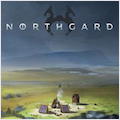Iconographer Mini 1.2 – Make icons for fruit computers
Iconographer Mini is a quick and easy way to take a logo and create either a Mac Iconset (for use with Xcode) or a compressed ICNS ![]() file for use with other Mac development tools (like Xojo).
file for use with other Mac development tools (like Xojo).
Iconographer Mini was designed for macOS 11.0 Big Sur, to fit in with the new visual theme while aiding developers to create Big Sur style icons for their applications.
Icons can quickly be created using a single 1024 x 1024 image, or via multiple representations. Iconographer Mini also features many templates to help create Document icons, folder icons, DMG icons and others.
For developers still using ICNS files in their application, Iconographer Mini includes our ICNSmini technology which can compress ICNS files down to 1/3rd of their original size. Helping developers to ship smaller apps.
WHAT’S NEW
Version 1.2:
- Fixed a bug with animation on M1 Macs.
- Added an option to adjust the clamping of images when using the macOS Big Sur App template.
- Added “Disable Wallpaper tinting for active window” to the preferences which aims to make the active window opaque when “Wallpaper Tinting” is enabled on macOS Big Sur.
- Added “Auto Quit when closing last window” to the preferences.
REQUIREMENTS
- Intel, 64-bit processor
- macOS 11.0.0 or later
ScreenShots


If you are using Adblocker!! Please support this website by adding us to your whitelist. Ads are what helps us bring you premium content! Or read this to know how you can support us. Thank you!
Using VPN will prevent your ISP from tracking your activity especially when downloading torrents, so it is highly recommended to use VPN service to hide your identity & avoid DMCA notices!! GET VPN SUBSCRIPTION NOW
Size – 7.4MB