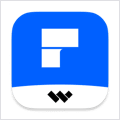Switch 1.2.1 – Manage Your Shell Commands
Manage your shell commands. Switch is like a shortcut menu to run the shell command, a simple SSH shortcut menu.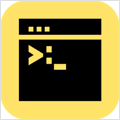
Create A Configuration File
You can refer to the example.json sample configuration file to create a configuration file that suits your work, with a reasonable configuration, you can improve your work efficiency
Select The Terminal To Execute The Shell Command
You can choose either the system default terminal or the iTerm terminal.
iTerm is a popular iTerm terminal and I really like to use it.
However, considering that many people may not have iTerm terminal installed, I set the terminal that comes with the system as the default
Switching Profiles At Any Time
Depending on your work habits, depending on what you are working on, you can switch profiles whenever and wherever you want.
WHAT’S NEW
Version 1.2.1:
- Release notes were unavailable when this listing was updated.
REQUIREMENTS
- Intel, 64-bit processor
- macOS 10.14 or later
ScreenShots


Once you clicked on the download link, a new window may popup lead you to a different website! close that window and click on the same download link again to go the download page. You may face the same thing on the download page.
THAT WINDOW IS AN ADVERTISEMENT PAGE USED TO SUPPORT THE SITE.
Using VPN will prevent your ISP from tracking your activity especially when downloading torrents, so it is highly recommended to use VPN service to hide your identity & avoid DMCA notices!! GET VPN SUBSCRIPTION NOW
If you are using Adblocker!! Please support this website by adding us to your whitelist. Ads are what helps us bring you premium content! Or read this to know how you can support us. Thank you!
Size – 6.6MB