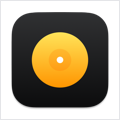Zend Studio 13.5.0 – Professional-strength PHP development environment
Zend Studio is the only Integrated Development Environment (IDE) designed for professional developers that 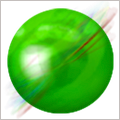 encompasses all the development components necessary for the full PHP application lifecycle.
encompasses all the development components necessary for the full PHP application lifecycle.
Through a comprehensive set of editing, debugging, analysis, optimization, database tools and testing Zend Studio 5 speeds development cycles and simplifies complex projects.
To reflect varying developers’ needs, Zend Studio comes in two editions: Professional and Standard
Zend Studio now includes a free developer license for Zend Platform allowing you to increase the reliability and maximize the performance of your application before deployment.
WHAT’S NEW
Version 13.5.0:
Performance
- New PHP indexing mechanism based on Apache Lucene, which leads to:
- 3x faster creation of index
- 3x smaller size of index on the file system
- 3x faster searching in the index – finding types, methods, building type hierarchy, code navigation, etc.
- Code assist is no longer blocked by running indexing processes
- Semantic Analysis checks are executed on multiple CPU cores – up to 3x faster
- Run/Debug launches are not blocked by background build jobs
- Fixed performance problem with many assignment operators
- Fixed performance problem with content assist in large array structure
PHP 7
- Default PHP interpreter changed to PHP 7
- PHP 7 Built-in executables with Zend Debugger
- Fixed issue with marking String, Int, Float and Bool as unknown types in function parameters
- Fixed issue with missing @return tag in generated PHPDoc
- Fixed issue with Semantic Analysis skipping checks for return types
PHP Editor
- Content assist windows size is saved
- Hovering over a problem marker shows the available quick fixes
- Improved support for PHPDoc tag content assist
- Format on save always process whole file
- Fixed problem with code folding during typing
- Generated use statements adds empty line
- Inline @var comments are considered by Semantic Analysis
- Added ‘class’ proposal for “static:”
Debugger
- PHP exception breakpoints (supported only for Xdebug)
- Fixed issue with not stopping on breakpoints when Xdebug is used
- Fixed issue with failing to start PHPUnit tests when using PHP executables without a debugger
- Fixed issue with breakpoints not working for linked resources
Other Improvements and Fixes
- Eclipse Platform updated to version 4.5.2 Mars.2
- EGit is update to version 4.3:
- New in version 4.2: https://projects.eclipse.org/projects/technology.egit/releases/4.2
- New in version 4.3: https://projects.eclipse.org/projects/technology.egit/releases/4.3
- Zend Framework 1 updated to version 1.12.17
- Zend Framework 2 updated to version 2.4.9
- Apigility updated to version 1.3.3
- The Eclipse Marketplace Client is added
- The Terminal plugin is now part of the main installation package
- Composer console supports ANSI coloring and interactive user input
- CSS3 profile in the CSS editor
- Quick fixes are available in the Problems view. Shortcut: Ctrl+1
- Anonymous classes are displayed in Outline and Quick Outline
- Detection of Local Zend Server is now optional
- The Trial screen is reworked to use only Eclipse RCP widgets, which avoids startup issues if the embedded browser cannot be initialized
Discontinued Features
- Support for Linux 32-bit is discontinued. No installation package will be provided in future.
- PHP 5.x built-in binaries for running and debugging CLI applications are not provided anymore. Only a single PHP built-in binary with the latest PHP version will be provided. Custom PHP binaries can still be added via the preference page.
- The Amazon AWS Toolkit extra feature is discontinued. It was a fork of an old version of the plugin. We recommend to use to genuine plugin provided by Amazon: http://docs.aws.amazon.com/AWSToolkitEclipse/latest/ug/tke_setup_install.html
- The OpenShift integration is discontinued.
- The VMWare Workstation Support extra feature is discontinued.
REQUIREMENTS
- Intel, 64-bit processor
- OS X 10.10 or later
ScreenShots :

Using VPN will prevent your ISP from tracking your activity especially when downloading torrents, so it is highly recommended to use VPN service to hide your identity & avoid DMCA notices!! GET VPN SUBSCRIPTION NOW
If you are using Adblocker!! Please support this website by adding us to your whitelist. Ads are what helps us bring you premium content! Or read this to know how you can support us. Thank you!
Size – 317.8MB