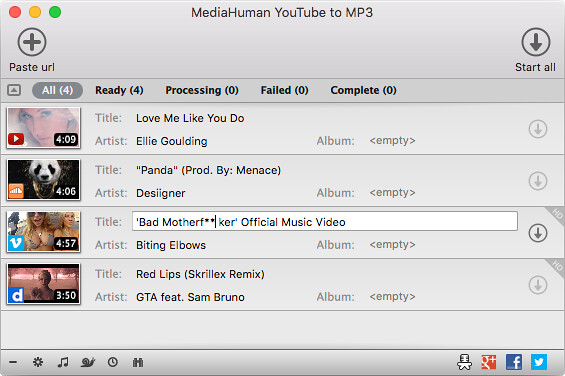YouTube to MP3 3.9.7 – Quickly download YouTube content in MP3 or AAC (M4A) format
If you enjoy listening to music on YouTube, Vimeo, DailyMotion or Soundcloud and you wish to take your favorite songs with you while  you are offline, then YouTube to MP3 is the perfect app for you.
you are offline, then YouTube to MP3 is the perfect app for you.
Simple and user-friendly music downloader and audio converter
YouTube to MP3 is a self-explanatory Mac OS X application specially designed to help you batch download numerous songs from various video sharing websites and save them directly in your iTunes playlist. YouTube to MP3 promises to download the highest available quality and, at the same time, allows you to convert the grabbed audio to MP3, M4A or OGG audio files.
The feature that will significantly increase the speed with which you’ll add URLs to your download list is the Clipboard tracking function. YouTube to MP3 automatically monitors the content of your Mac’s Clipboard and helps you add video clops without switching from your web browser.
Automatically add the downloaded tracks to the desired iTunes playlist
Moreover, YouTube to MP3 can be configured to automatically add the downloaded songs to iTunes. You can even choose the playlist in which the converted tracks should be added. You do not have to worry about silent or unrelated video parts as YouTube to MP3 is able to detect the audio track in the YouTube video clip and skip the video part.
As mentioned above, you can download the audio in the original format or converted to a MP3 or OGG file. The Audio Output tab under the Preferences window allows you to set the bitrate and quality level with ease.
Personalize the metadata of the grabbed songs and improve song organization
What is more, YouTube to MP3 can also grab the artist name and track title of the music video clip and allows you to manually edit it to whatever you want.
All in all, thanks to YouTube to MP3’s extra support for multimedia streaming websites such as DailyMotion, Vimeo and Soundcloud, it should be your tool of choice if you have to download multimedia content to your Mac as simple as possible
WHAT’S NEW
Version 3.9.7:
- Release notes were unavailable when this listing was updated.
REQUIREMENTS
OS X 10.6 or later
ScreenShots :

Once you clicked on the download link, a new window may popup lead you to a different website! close that window and click on the same download link again to go the download page. You may face the same thing on the download page.
THAT WINDOW IS AN ADVERTISEMENT PAGE USED TO SUPPORT THE SITE.
Using VPN will prevent your ISP from tracking your activity especially when downloading torrents, so it is highly recommended to use VPN service to hide your identity & avoid DMCA notices!! GET VPN SUBSCRIPTION NOW
If you are using Adblocker!! Please support this website by adding us to your whitelist. Ads are what helps us bring you premium content! Or read this to know how you can support us. Thank you!
Size – 27.2MB