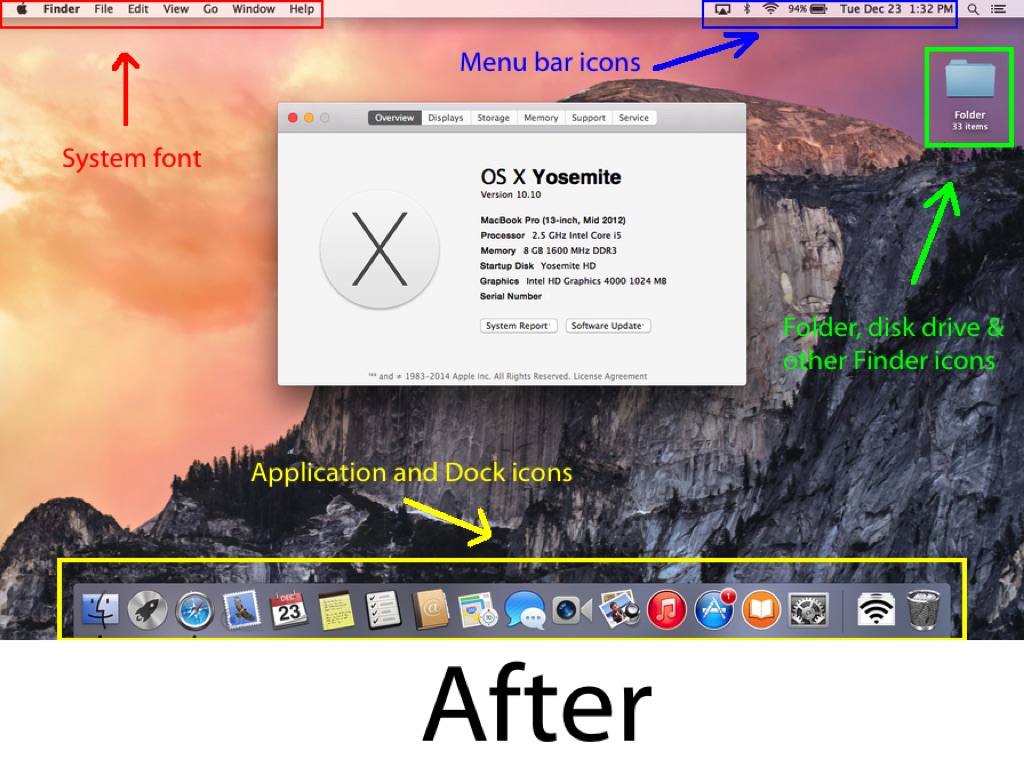XRevert 3.0 – Reverts icons and UI elements to those of prior OS X versions
XRevert (was YosemiteRevert) changes application icons, system icons (such as the folder icon), menu bar icons, and more, as well as  the system font, in OS X 10.10 Yosemite and later back to the way they were in prior versions of OS X. It also makes changes to aesthetics, such as the “traffic light icons” and menu textures.
the system font, in OS X 10.10 Yosemite and later back to the way they were in prior versions of OS X. It also makes changes to aesthetics, such as the “traffic light icons” and menu textures.
WHAT’S NEW
Version 3.0:
Changes:
- Redesigned user interface
- Changes Safari reload icon
- Fixes App Store and battery icons on macOS Sierra – official Sierra support coming soon
- Improved activation process
REQUIREMENTS
- Intel, 64-bit processor
- OS X 10.10 (Yosemite)
- OS X 10.11 (El Capitan) or later with Rootless disabled
- System language set to English
ScreenShots :
Once you clicked on the download link, a new window may popup lead you to a different website! close that window and click on the same download link again to go the download page. You may face the same thing on the download page.
THAT WINDOW IS AN ADVERTISEMENT PAGE USED TO SUPPORT THE SITE.
Using VPN will prevent your ISP from tracking your activity especially when downloading torrents, so it is highly recommended to use VPN service to hide your identity & avoid DMCA notices!! GET VPN SUBSCRIPTION NOW
If you are using Adblocker!! Please support this website by adding us to your whitelist. Ads are what helps us bring you premium content! Or read this to know how you can support us. Thank you!
Size – 593.4MB