Video Captions for Final Cut 1.2.1 – Auto Caption for Final Cut Pro
Video captions for Final Cut Pro use speech-to-text technology to convert audio in Final Cut Pro videos to text and automatically  create captions for your project’s videos, similar to those seen on YouTube and TikTok videos. The generated video captions can be edited within the app and are fully editable on the Final Cut Pro timeline.
create captions for your project’s videos, similar to those seen on YouTube and TikTok videos. The generated video captions can be edited within the app and are fully editable on the Final Cut Pro timeline.
Main Features:
- Connect with Final Cut Pro to receive exported audio for your project
- Automatically transcribe the audio with support for multiple languages
- Divide the generated text into captions as sentences or word by word
- Configure title appearances and animations, including text case, build-in, build-out, text color, stroke color, and stroke width
- Configure caption font name, font face, and font size
- Generate captions and continue editing within your Final Cut Pro project
- Support export in .srt file format.
WHAT’S NEW
Version 1.2.1:
- Edit recognized text, manually add punctuation marks.
REQUIREMENTS
- Intel, 64-bit processor
- macOS 12.0 or later
ScreenShots
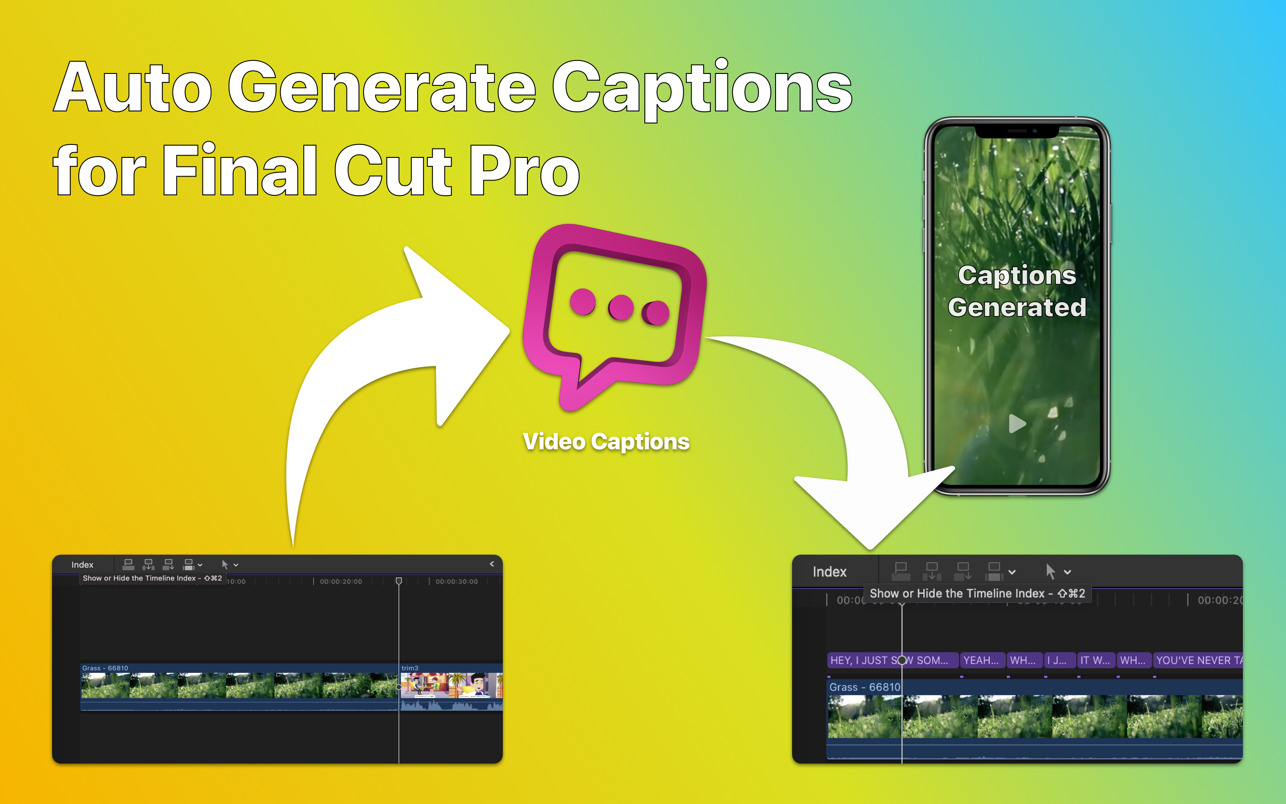

Once you clicked on the download link, a new window may popup lead you to a different website! close that window and click on the same download link again to go the download page. You may face the same thing on the download page.
THAT WINDOW IS AN ADVERTISEMENT PAGE USED TO SUPPORT THE SITE.
Using VPN will prevent your ISP from tracking your activity especially when downloading torrents, so it is highly recommended to use VPN service to hide your identity & avoid DMCA notices!! GET VPN SUBSCRIPTION NOW
If you are using Adblocker!! Please support this website by adding us to your whitelist. Ads are what helps us bring you premium content! Or read this to know how you can support us. Thank you!
Size – 13.2MB





















