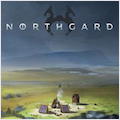SpamSieve 3.2.1 – Robust spam filter for major email clients
SpamSieve is a robust spam filter for major email clients that uses powerful Bayesian spam filtering.
SpamSieve understands what your spam looks like in order to block it all, but also learns what your legitimate messages look like to avoid confusion. SpamSieve only marks spam in your email client so you never lose any mail.
WHAT’S NEW
Version 3.2.1:
Microsoft Outlook
- As previously mentioned, Microsoft will be temporarily removing Outlook’s support for AppleScript (and, thus, SpamSieve) on November 1. It is scheduled to return in December. In the interim, SpamSieve can continue to filter your mail if you set up your mail accounts and SpamSieve in Apple Mail. This will also keep the spam out of your inbox in Outlook, and if you enable the Train messages in TrainSpam and TrainGood setting, you can still train SpamSieve from within Outlook. There’s more information about all of this in the End of Support for Legacy Outlook section of the manual.
Apple Mail
- Worked around a bug in macOS Tahoe 26, affecting some customers with POP accounts, that could cause hangs or prevent messages from moving to the Junk mailbox.
- Updated the Train messages in TrainSpam and TrainGood section of the manual.
- Fixed a bug where remote training would log (harmless) errors for POP accounts.
- The Mail extension will now retry if it gets a timeout error communicating with SpamSieve.
- Improved the Mail extension’s error reporting.
- Worked around a macOS bug that could cause a hang when logging Mail-related errors.
- SpamSieve is better at finding the inbox when running in Spanish.
macOS Tahoe 26
- Worked around a change where macOS would keep trying to re-add the SpamSieve icon to the menu bar even if you’d turned the Show menu bar icon feature off.
- Fixed a bug where the Dock icon didn’t adapt to different themes.
- Worked around a macOS bug that could cause a crash at launch.
- Improved the layout of the Software Update… sheet.
General
- The status colors for the menu bar icon when training and filtering now use the same colors as SpamSieve’s Dock icon and Apple Mail.
- Worked around a Help Viewer bug on macOS 14.
- Tried to work around a crash updating the Statistics window if the database is damaged.
- The diagnostic report shows additional information about fragmentation of SpamSieve’s database files and the Apple Mail Junk mailbox configuration.
- Fixed the icon margins in the legacy ICNS file and documentation.
- Updated the Swedish localization.
REQUIREMENTS
- Intel, 64-bit processor
- macOS 10.13 or later
ScreenShots :
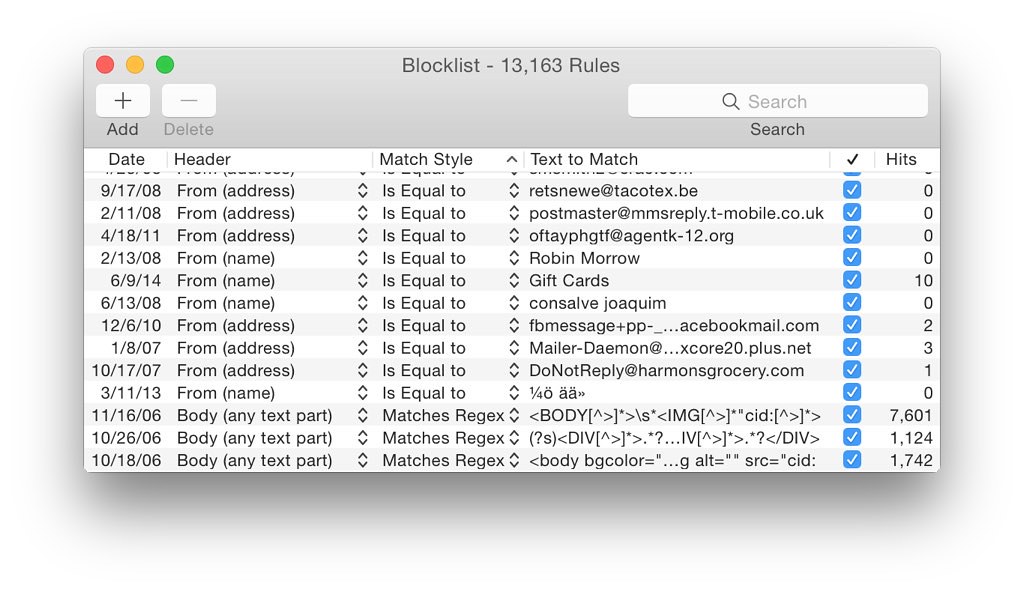

If you are using Adblocker!! Please support this website by adding us to your whitelist. Ads are what helps us bring you premium content! Or read this to know how you can support us. Thank you!
Using VPN will prevent your ISP from tracking your activity especially when downloading torrents, so it is highly recommended to use VPN service to hide your identity & avoid DMCA notices!! GET VPN SUBSCRIPTION NOW
Size – 61.2MB