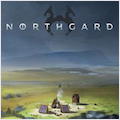ScreenFlow 10.5 – Create screen recordings
ScreenFlow is powerful, easy-to-use screencasting software for the Mac. With ScreenFlow you can record the contents of your entire  monitor while also capturing your video camera, microphone and your computer audio. The easy-to-use editing interface lets you creatively edit your video, and add additional images, text, music and transitions for a truly professional-looking video. The finished result is a QuickTime or Windows Media movie, ready for publishing to your Web site or blog or directly to YouTube or Vimeo. Use ScreenFlow to create high-quality software demos, tutorials, app previews, training, presentations and more.
monitor while also capturing your video camera, microphone and your computer audio. The easy-to-use editing interface lets you creatively edit your video, and add additional images, text, music and transitions for a truly professional-looking video. The finished result is a QuickTime or Windows Media movie, ready for publishing to your Web site or blog or directly to YouTube or Vimeo. Use ScreenFlow to create high-quality software demos, tutorials, app previews, training, presentations and more.
WHAT’S NEW
Version 10.5:
Improvements
- New Screen Recording capabilities
- Add ability to exclude ScreenFlow from recordings (can exclude Recording Monitor)
- Add ability to exclude specific applications from recordings
- Add ability to include only specific applications in recordings
- Recording Monitor improvements
- Display desktop preview from recorder
- Display audio levels from microphones
- Display audio levels received from recorder
- Add native system audio recording using ‘Basic Computer Audio’ : No driver installation necessary
- Add AI Virtual Assistant
- Add Line Spacing
- Add a feature to duplicate clips on the Timeline when dragging with Option key
Fixes
- SF-274: Fixed SRT files with malformed timecode separators show blank captions when imported.
- SF-270: Fixed some transitions apply to the entire canvas instead of the selected clip
- SF-262: Fixed some help links throughout the app
- SF-253: Fixed audio from disabled channel 1 plays back after reopening project
- SF-246: Fixed recording fails when Continuity Camera is selected
- SF-244: Fixed ScreenFlow records at doubled resolution when display is set to non-native size
- SF-243: Fix export file size warning visible when it shouldn’t be
- SF-242: Fixed ScreenFlow doesn’t record the first few seconds of audio from AirPods
- SF-237: Fixed canvas resize tool does not update document settings
- SF-230: Fixed the waveform is not visible for channel 1 in multichannel audio clips when opening a document
- SF-219: Show a warning when the user saves or opens a ScreenFlow document in Cloud storage
- SF-205: Fixed the Stock Media Library does not populate until the user searches
- SF-197: Fixed runtime error when editing a document
- SF-195: Fixed runtime error when dragging video from Stock Media Library
- SF-191: Fixed adding a proxy to a video clip breaks media rotation
- SF-186: Fixed crash when dragging an unsupported media file into timeline
- SF-178: Filter out audio devices that do not provide audio to external applications
- SF-175: Fixed can’t scroll audio input window after it overflows
- SF-174: Fixed system audio capture driver does not work until a system reboot
- SF-172: Fixed offline activation fails
- SF-162: Fixed ScreenFlow hangs when a recording is stopped
- SF-160: Fixed ScreenFlow export window default preset does not load correctly
- SF-155: Fix the recording overlay shown before recording sometimes gets stuck
- SF-151: Fixed Desktop icons are not recorded when the user’s profile is set to automatically hide the Dock
- SF-146: Fix disposing and recreating audio filter objects when generating waveforms
- SF-138: Prevent repeatedly reopening a project which crashes ScreenFlow
- SF-133: Fix audio plugins crashing when they are disposed on non-main thread
- SF-125: Show caption track after importing captions
- SF-124: Improve performance when certain video effects are combined
- SF-122: Fix crash when generating waveforms for nested clips
- SF-104: Fix font list text is dark in dark mode
- SF-103: Fix various bugs when creating and editing clips with multiple application audio
- SF-94: Fix thumbnail generation in Single mode leaks resources for Nested clips
- SF-62: Fix speech clip modal sheet doesn’t dismiss fully
- SF-34: Fix Text Properties panel is showing incorrect properties in various scenarios
- SF-32: Fix various text editing Text Clips
- SF-17: Fix and restore Bullet Points
- SF-31: Make text caret blink again
- FLOW-11744: Fix keyboard shortcuts apply style from before style update
REQUIREMENTS
- Intel, 64-bit processor
- macOS 10.15 or later
ScreenShots :
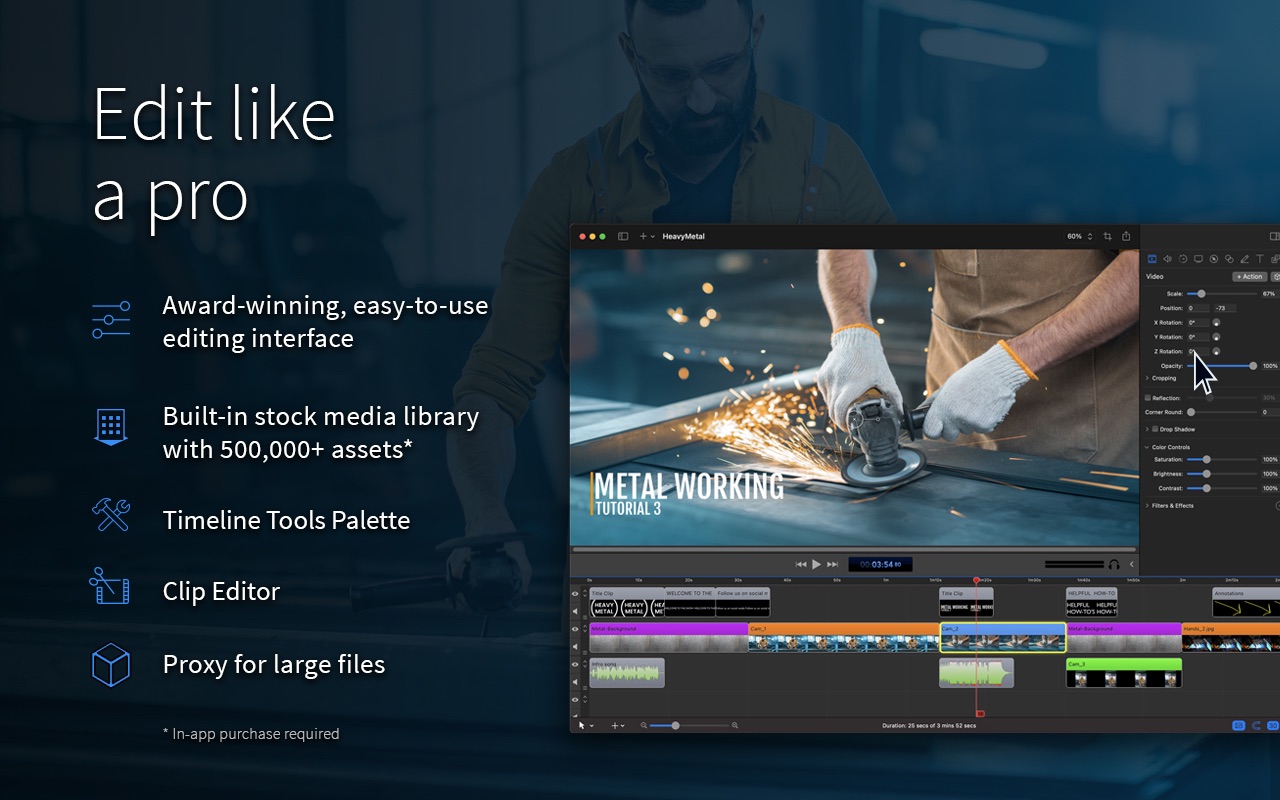

If you are using Adblocker!! Please support this website by adding us to your whitelist. Ads are what helps us bring you premium content! Or read this to know how you can support us. Thank you!
Using VPN will prevent your ISP from tracking your activity especially when downloading torrents, so it is highly recommended to use VPN service to hide your identity & avoid DMCA notices!! GET VPN SUBSCRIPTION NOW
Size – 94.4MB