PlistEdit Pro 1.9.7 – Property list editor
PlistEdit Pro is the most advanced property list editor written for Mac OS X. Property list files are used throughout 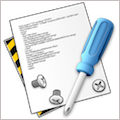 Mac OS X, and with PlistEdit Pro, users can easily change these files and exert finer control over their systems. You can use PlistEdit Pro in your development work, and its built-in preference file browser lets you explore and tweak your system’s settings to your heart’s content.
Mac OS X, and with PlistEdit Pro, users can easily change these files and exert finer control over their systems. You can use PlistEdit Pro in your development work, and its built-in preference file browser lets you explore and tweak your system’s settings to your heart’s content.
Some of PlistEdit Pro’s features include:
- Full drag and drop and copy/paste support
- Full keyboard navigation of the interface
- The ability to view and edit a property list both in an outline and as raw text
- Support for editing both plist and JSON files
- Extensive Applescript support, for automating processes involving property list files
- Property list definitions, which make editing common forms of property lists less cumbersome
- Full multi-level undo support
- Powerful find/replace capabilities
- A built-in window to browse through your preference files
- Customizable fonts
WHAT’S NEW
Version 1.9.7:
- Fixed a crash on startup for some users with an old out of bounds preference value setting.
- Fixed a bug where the “ask to revert” alert could be shown multiple times for the same document when returning to PlistEdit Pro.
- When reading sandboxed preference files, added an explanation to the new permission prompt shown by macOS Sonoma.
- Fixed a bug where sometimes pressing the tab key while in the outline view would advance focus to the find field or text view instead of starting to edit the selected key.
- Added a new preference that will make pressing the return key advanced to editing the next row instead of just stopping the current edit session.
REQUIREMENTS
- Intel, 64-bit processor
- macOS 12.0 or later
ScreenShots :


Once you clicked on the download link, a new window may popup lead you to a different website! close that window and click on the same download link again to go the download page. You may face the same thing on the download page.
THAT WINDOW IS AN ADVERTISEMENT PAGE USED TO SUPPORT THE SITE.
Using VPN will prevent your ISP from tracking your activity especially when downloading torrents, so it is highly recommended to use VPN service to hide your identity & avoid DMCA notices!! GET VPN SUBSCRIPTION NOW
If you are using Adblocker!! Please support this website by adding us to your whitelist. Ads are what helps us bring you premium content! Or read this to know how you can support us. Thank you!
Size – 4.7MB





















