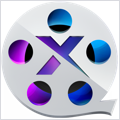PDF Photo Album 1.1 – Convert Images to PDF
Create beautiful photo albums and collages using PDF Photo Album. Customise the page layout and background of your album down to the smallest detail and apply artistic effects to make your album photos stand out. Add text to your album pages to make them more interesting and export your album as a PDF document or as a set of images. But here is a detailed list of what PDF Photo Album has to offer:
to the smallest detail and apply artistic effects to make your album photos stand out. Add text to your album pages to make them more interesting and export your album as a PDF document or as a set of images. But here is a detailed list of what PDF Photo Album has to offer:
- Select the photos that you want to add to your album
- Change the order of your album photos
- Remove photos from your album
- Preview your album in real time
- Customise the page layout of your album by adjusting the following settings:
- Page size (A0, A1, A2, A3, A4, A5, A6, A7, A8 or Custom)
- Page orientation (Portrait, Landscape)
- Number of photos on each page (1, 2, 4, 6)
- Space between photos
- Photo scale mode (Aspect fit, Aspect fill)
- Special option to turn each image into an album page
- Customise the background of your album pages by adjusting the following settings:
- Background color
- Background gradient (Start color, End color, Start color offset, End color offset, Rotation)
- Background image (Path, Scale, Opacity, Rotation, Position, X Offset, Y Offset)
- Customise the text of your album pages by adjusting the following settings:
- Text (Color, Font type, Font size)
- Stroke (Color, Size)
- Shadow (Color, Offset, Angle, Blur)
- Position (Bottom Left, Bottom Right, Top Left, Top Right, Center, Bottom Center, Top Center)
- X Offset
- Y Offset
- Apply the following artistic effects to your album photos:
- Color Effects: Chrome, Fade, Instant, Mono, Noir, Process, Tonal, Transfer
- Sepia (makes your photo look old)
- Oil Painting (makes your photo look like an oil painting)
- Vignette (makes your photo darker around the edges)
- Focus Blur (applies a blur effect on the outer regions of your photo bringing the center in focus)
- Set the quality of the output PDF document / images
- Export your album as a PDF document or as a set of images
- Select the folder where the output images will be exported
- Give the output images meaningful names using a rename scheme
- Select the format of the output images (JPG, JPEG, PNG, TIFF, TIF, GIF, BMP)
- Set the compression of the output images (only available for JPG and JPEG)
So purchase PDF Photo Album today and start creating your own stunning photo albums and collages.
WHAT’S NEW
Version 1.1:
- The app has been updated to run natively on both Intel and Mac Silicon platforms.
- The minimum OS version requirement has been increased to 10.13
- Minor fixes have been implemented.
- New Icon
REQUIREMENTS
- Intel, 64-bit processor
- macOS 10.13 or later
ScreenShots


Once you clicked on the download link, a new window may popup lead you to a different website! close that window and click on the same download link again to go the download page. You may face the same thing on the download page.
THAT WINDOW IS AN ADVERTISEMENT PAGE USED TO SUPPORT THE SITE.
Using VPN will prevent your ISP from tracking your activity especially when downloading torrents, so it is highly recommended to use VPN service to hide your identity & avoid DMCA notices!! GET VPN SUBSCRIPTION NOW
If you are using Adblocker!! Please support this website by adding us to your whitelist. Ads are what helps us bring you premium content! Or read this to know how you can support us. Thank you!
Size – 6.2MB