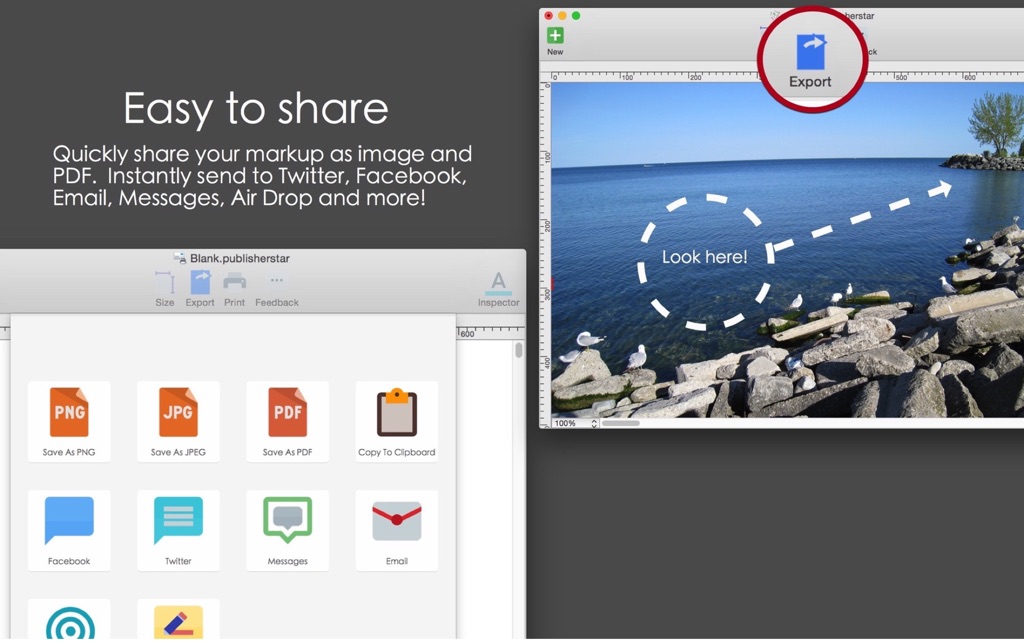Orion Markup 3.02 – Add image notes and annotations
Orion Markup lets you express your thoughts and comments though images. It makes it easy to add notes, zoom-in bubbles, outlines  boxes, lines, and arrows to images and screenshots.
boxes, lines, and arrows to images and screenshots.
Supports a full suite of annotation objects, including:
- zoom bubbles: creates magnified versions of selected image regions
- multiple sized outline boxes and text labels
- hundreds of fonts and colors
- lines of various patterns and thickness (solid, dashed, dotted)
- tag-optional starting and ending arrows
- boxes of various colors and sizes
- fully resizable black-out boxes (for hiding sections of images that you do not wish to share)
- fully resizable dim boxes (for darkening areas of the images, useful for indicating unimportant or non-significant sections)
- fully resizable whiten blocks
- useful predefined number tags (perfect for documenting instructions and steps in manuals)
WHAT’S NEW
Version 3.02:
- Resolves a rare Inspector panel display issue
- Performance improvements
REQUIREMENTS
- Intel, 64-bit processor
- OS X 10.9 or later
ScreenShots :

Once you clicked on the download link, a new window may popup lead you to a different website! close that window and click on the same download link again to go the download page. You may face the same thing on the download page.
THAT WINDOW IS AN ADVERTISEMENT PAGE USED TO SUPPORT THE SITE.
Using VPN will prevent your ISP from tracking your activity especially when downloading torrents, so it is highly recommended to use VPN service to hide your identity & avoid DMCA notices!! GET VPN SUBSCRIPTION NOW
If you are using Adblocker!! Please support this website by adding us to your whitelist. Ads are what helps us bring you premium content! Or read this to know how you can support us. Thank you!
Size – 37.5MB