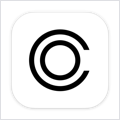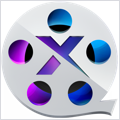OCR Tool PRO 1.0 – Image to Text Converter Pro
OCR Tool performs advanced OCR (Optical Character Recognition) on images to extract text from images and PDFs with superior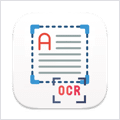 accuracy and speed.
accuracy and speed.
OCR Tool allows capturing a part of the screen having any text in in the selected area. It can be instantly recognised and copied to clipboard. You can export this text to text file or pdf file.
OCR Tool is a simple, easy to use, super efficient, and respects your privacy (no data from your device is taken).
KEY FEATURES
- Grab a screen area for super efficient OCR
- Grab screen area many times for fast working
- Capture image from iPhone/ iPad and scanner for instant OCR and result copied to clipboard.
- Scan bar codes and QR codes
- Rotate image to left and right for better text recognition
- Show overlay on top of input images
- Use fast mode or accuracy mode for text recognition
- Use automatic language correction feature
- Language support: English, French, Italian, German, Spanish, Portuguese, Traditional Chinese and Simplified Chinese.
- Batch processing supported
- Copy to clipboard
- Export text file and pdf file with all text
- Share with available extensions
- Light and dark mode supported
- Runs natively on Apple M1 and Intel processors
WHAT’S NEW
Version 1.0:
- Initial release.
REQUIREMENTS
- Intel, 64-bit processor
- macOS 10.15 or later
ScreenShots


Once you clicked on the download link, a new window may popup lead you to a different website! close that window and click on the same download link again to go the download page. You may face the same thing on the download page.
THAT WINDOW IS AN ADVERTISEMENT PAGE USED TO SUPPORT THE SITE.
Using VPN will prevent your ISP from tracking your activity especially when downloading torrents, so it is highly recommended to use VPN service to hide your identity & avoid DMCA notices!! GET VPN SUBSCRIPTION NOW
If you are using Adblocker!! Please support this website by adding us to your whitelist. Ads are what helps us bring you premium content! Or read this to know how you can support us. Thank you!
Size – 2.5MB