Network Kit 9.2.0 – Find out your network information
With Network Kit you can quickly find all informations about your network. Information such as internal and external IP, ISP name,  network name, MAC address, gateway address, subnet mask and DNS addresses.
network name, MAC address, gateway address, subnet mask and DNS addresses.
In addition, with a single click you can PING a domain, query a Whois server or use NSLookup/Dig service to discover every info about it.
You can copy any information of the network that you are connected with a simple right-click on it!
An amazing real time graph help you to visualize PING response times, and Network Utility v4 has also real time stats.
The Geo IP tool allows you to to quickly geolocate a domain or IP in a matter of seconds.
WIDGET
An useful widget brings network info into your Notification Center. Keep under control your machine’s IP, downlink and uplink speeds and many other informations.
HANDOFF
Start an action on Mac and replicate it on your iPad/iPhone with a single tap (Require Network Utility v4.2 or greater).
AVAILABLE NETWORK INFO
Internet
- ISP
- IP
- REACHABILITY STATUS
- DNS
- TOTAL SENT DATA
- TOTAL RECEIVED DATA
Wi-Fi
- STATUS
- SSID
- BSSID
- IP
- GATEWAY
- SUBNET MASK
- SECURITY
- CHANNEL
- RSSI
- NOISE
- Tx RATE
- PHY MODE
- INTERFACE BSD NAME
- MAC ADDRESS
- SENT BYTES
- RECEIVED BYTES
- UPLINK SPEED
- DOWNLINK SPEED
- PACKETS
- ERRORS
- COLLISIONS
Other interfaces (Thunderbolt, Ethernet, Bluetooth, etc…)
- STATUS
- IP
- GATEWAY
- SUBNET MASK
- INTERFACE BSD NAME
- MAC ADDRESS
- SENT BYTES
- RECEIVED BYTES
- UPLINK SPEED
- DOWNLINK SPEED
- PACKETS
- ERRORS
- COLLISIONS
WHAT’S NEW
Version 9.2.0:
- New country info in the internet section
- Fixed compatibility with Apple Private Relay (With Apple Private Relay enabled, you’ll no longer see Cloudflare or Akamai as your ISP.)
REQUIREMENTS
macOS 13.5 or later, 64-bit processor
ScreenShots :
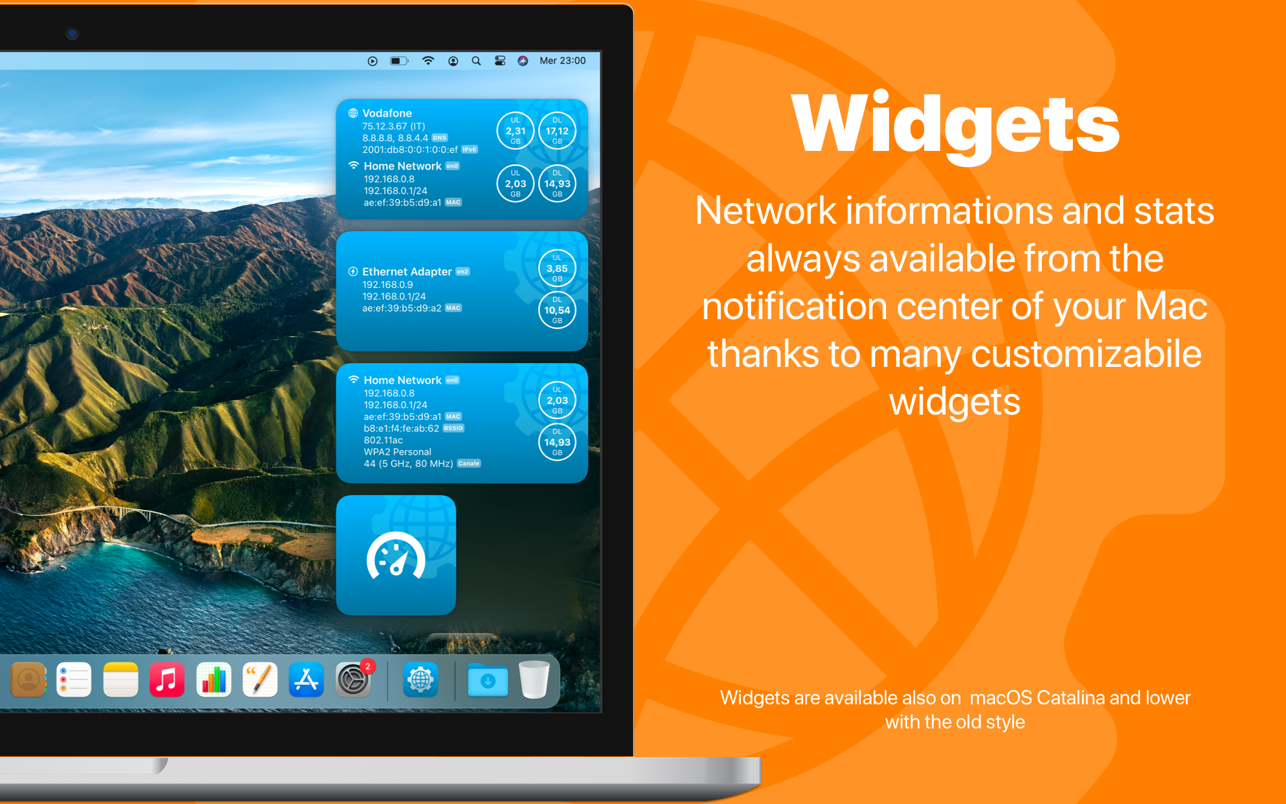

Once you clicked on the download link, a new window may popup lead you to a different website! close that window and click on the same download link again to go the download page. You may face the same thing on the download page.
THAT WINDOW IS AN ADVERTISEMENT PAGE USED TO SUPPORT THE SITE.
Using VPN will prevent your ISP from tracking your activity especially when downloading torrents, so it is highly recommended to use VPN service to hide your identity & avoid DMCA notices!! GET VPN SUBSCRIPTION NOW
If you are using Adblocker!! Please support this website by adding us to your whitelist. Ads are what helps us bring you premium content! Or read this to know how you can support us. Thank you!
Size – 10.4MB





















