MovieSherlock 6.3.6 – Video Downloader and Converter for Mac
MovieSherlock is a straightforward macOS application that enables you to search, download and convert video from the web.
Handy video browser and downloader for YouTube, Vimeo and DailyMotion users
From MovieSherlock’s main window you can search the web for any given video or browse videos based on the given categories. Thus you can discover and download new videos related to gaming, sports, music, news, education, movies and TV shows.
Thanks to the side panel, you can preview the video, select the resolution of the downloaded media and view additional information about the video, such as author name, upload date, number of views and resolution.
Share videos across your devices via iTunes with just a mouse click
It is worth mentioning that all downloaded videos are automatically added to iTunes from where you can transfer it to your iPhone, iPod or iPad with ease. Also, the downloaded videos will preserve the original name available on the source web page.
What is more, MovieSherlock seamlessly integrates with Safari and, as a result, you can send videos from YouTube, Vimeo and DailyMotion directly to download from within Safari. The installation of the VideoCatcher extension is required in order for the feature to properly work.
Avoid advertisements and send videos to download directly from Safari
As an added bonus, MovieSherlock’s VideoCatcher extension also acts as a advertising blocker in addition to sending video links to the app.
On top of that, VideoCatcher allows you to choose directly from within Safari the resolution at which you want the video to be saved. You can also enable or disable the Video Capture function from MovieSherlock’s main window or via the Preferences window.
Furthermore, MovieSherlock makes it simple to decide on which video sharing website to search for content, limit the maximum number of searching results and set the path for the default download folder.
WHAT’S NEW
Version 6.3.6:
- Release notes were unavailable when this listing was updated.
REQUIREMENTS
- Intel, 64-bit processor
- OS X 10.10 or later
ScreenShots :
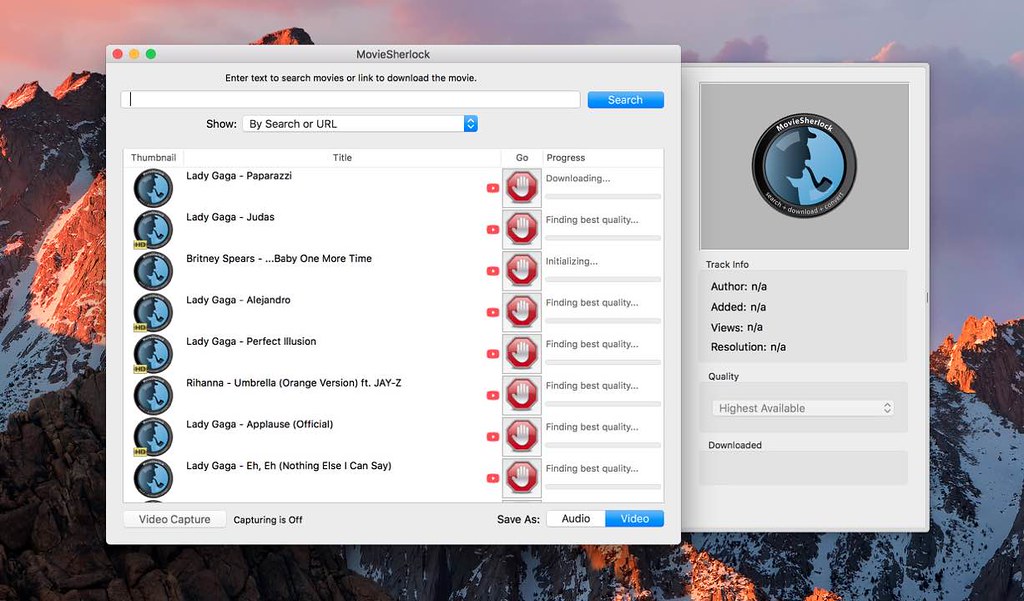

Once you clicked on the download link, a new window may popup lead you to a different website! close that window and click on the same download link again to go the download page. You may face the same thing on the download page.
THAT WINDOW IS AN ADVERTISEMENT PAGE USED TO SUPPORT THE SITE.
Using VPN will prevent your ISP from tracking your activity especially when downloading torrents, so it is highly recommended to use VPN service to hide your identity & avoid DMCA notices!! GET VPN SUBSCRIPTION NOW
If you are using Adblocker!! Please support this website by adding us to your whitelist. Ads are what helps us bring you premium content! Or read this to know how you can support us. Thank you!
Size – 16.4MB





















