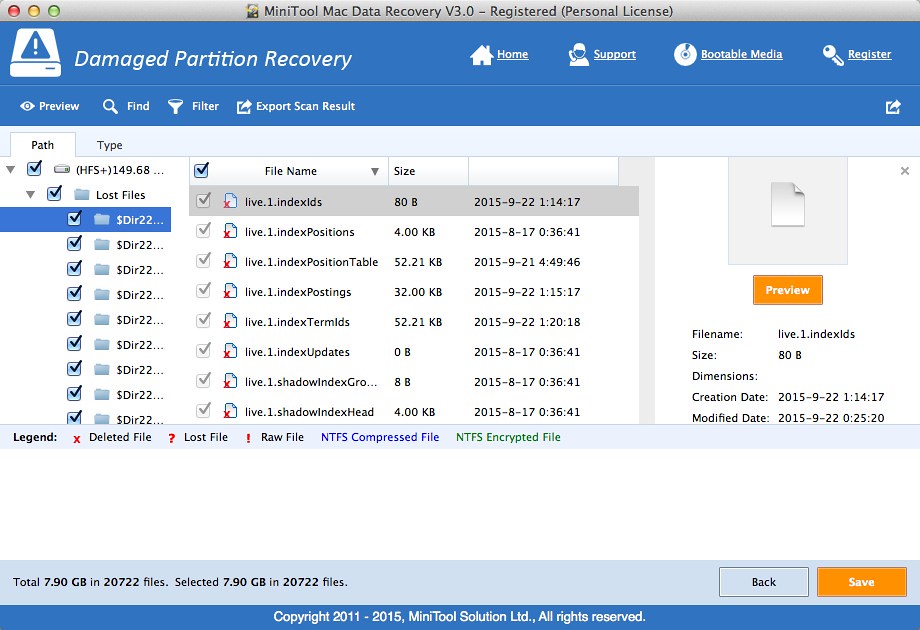MiniTool Data Recovery 3.0.2 – Mac Data Recovery Software
MiniTool Mac Data Recovery can recover photos, music, videos, emails, documents, and other types of data from Mac computer or other storage devices. This Mac data recovery software is fast, safe and easy to use. It has data preview effect, so Mac users can enjoy the charm of data recovery in advance.
other storage devices. This Mac data recovery software is fast, safe and easy to use. It has data preview effect, so Mac users can enjoy the charm of data recovery in advance.
Four powerful recovery functional modules
- Undelete Recovery“: helps Mac users quickly recover data lost due to accidental deletion from storage devices.
- “Damaged Partition Recovery“: recovers lost data from existing partitions, such as damaged partition, formatted partition and the partition with a RAW file system or the partition which is notified by Mac: “Do you want to format it?“.
- “Lost Partition Recovery“: recovers lost data from lost or deleted partition.
- “Digital Media Recovery“: recovers photos, audios, videos and other multimedia files from portable storage devices, such as memory card, memory stick and USB flash drive.
Simple steps to recover lost data
Choose the functional module that Mac users want to use -> enter the module -> start to scan data -> check the data needing to be recovered from the scanned data -> click “Save Files” button to finish the whole process.
Flexible and accurate
In the process of partition scanning, MiniTool Mac Data Recovery Personal License provides two scanning methods: Quick Scan and Full Scan. Therefore, it allows Mac users to choose the more appropriate scanning method according to different situations, making method selection more flexible.
After finding out photos, Mac users can view them in advance by using preview effect so as to avoid incorrect data recovery.
When scanning partition, Mac users will see a “Previous Recovery Result” in data recovery software, so they can enter the last result directly, making recovery process more convenient.
Time-saving
The “Advanced Setting” function and “Advanced Filter” function of this excellent Mac data recovery software are used to set a range for data searching so as to save time and improve efficiency.
Using “Advanced Setting” function, Mac users are able to find files by file type or file system so as to reduce the time required to scan the whole disk.
Using “Advanced Filter” function, Mac users are able to find files by filename, extension, file size and creation date so as to reduce the time required to find out needed data.
Simple operations and safe and reliable data recovery
MiniTool Mac Data Recovery Personal License adopts visual interfaces, which are beautiful and clear, and simple operations, so it has a strong interaction. In this way, all Mac users know how to use it correctly, making data recovery a relaxing and enjoyable process.
MiniTool Mac Data Recovery Personal License will never cause any damage to data when scanning, so it is very safe and reliable.
Powerful Mac Data Recovery Boot Disk
MiniTool Mac Data Recovery Personal License has a Mac Data Recovery Boot Disk, which can help users recover lost data from Mac computer easily by booting system with it when system collapses.
WHAT’S NEW
Version 3.0.2:
- Release notes were unavailable when this listing was updated.
REQUIREMENTS
OS X 10.8 or later
ScreenShots :

Using VPN will prevent your ISP from tracking your activity especially when downloading torrents, so it is highly recommended to use VPN service to hide your identity & avoid DMCA notices!! GET VPN SUBSCRIPTION NOW
If you are using Adblocker!! Please support this website by adding us to your whitelist. Ads are what helps us bring you premium content! Or read this to know how you can support us. Thank you!
Size – 19MB