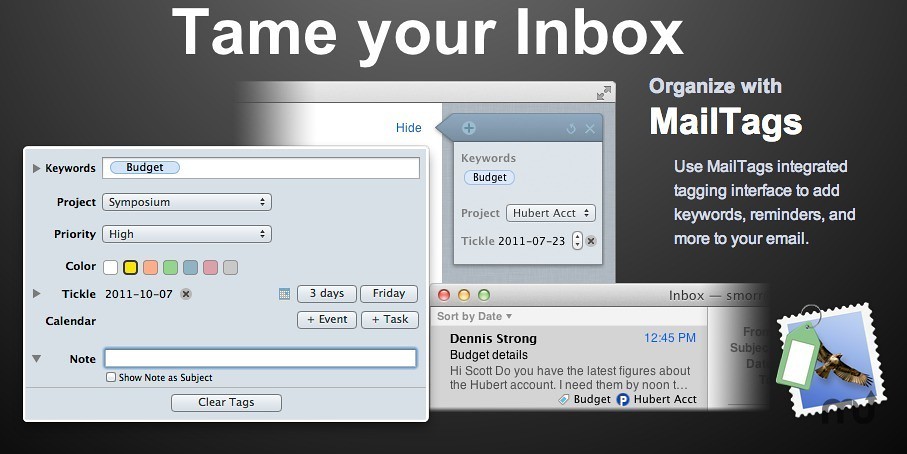MailTags 5.1.8 – Add helpful tags and comments to your emails
MailTags lets you add comments, due dates, project notes and priority rankings to your messages, all without leaving your Inbox!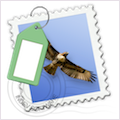
MailTags is a feature-packed companion to Apple Mail:
- Integrated interface – Add tagged keywords, project notes, and priority rankings through a convenient side panel.
- iCal supportCreate synchronized ToDos and Events in iCal directly from Mail.
- IMAP support – Sync your tags with your IMAP server for access across multiple computers.
- Helpful list display – Display your tags in extra columns in your message list so you can track due dates as they approach.
- Customize Mail rules – Create smart rules for automatic tagging of new messages.
- Mail search integration – Search your tags from Mail’s search field. Narrow the search by keywords, projects or notes.
- Smart Mailbox integration – Build smart mailboxes for searching your messages by keywords, projects, and due dates.
- Applescript compatible – Construct Applescript work flows for accessing your MailTags data for use them in other applications.
WHAT’S NEW
Version 5.1.8:
- Fixed Stability issues when editing rules (5.1.8)
- Fixed Issue launching MailTagsHelper (5.1.7)
- Fixed @waiting not working as expected for EWS accounts on OS X 10.11 (5.1.7)
- Fixed Stability issue when autocompleting keyword selection (5.1.7)
- Fixed Console error message when downloading updates (5.1.7)
- Fixed Error when rebuilding database (5.1.7)
- Fixed Poor German localization in preferences (5.1.7)
- Fixed Evaluation of Smart Mailbox criterion when project/keyword does not contain none (5.1.7)
- Fixed Performance,stability issues at launch related to smart mailbox counts (5.1.7)
- Fixed Potential stability issue when closing message viewers or switching messages (5.1.7)
- Fixed Tag display not updating in composer window when tags are changed (5.1.7)
REQUIREMENTS
- Intel, 64-bit processor
- OS X 10.11.6 or later
- Apple Mail
ScreenShots :

Using VPN will prevent your ISP from tracking your activity especially when downloading torrents, so it is highly recommended to use VPN service to hide your identity & avoid DMCA notices!! GET VPN SUBSCRIPTION NOW
If you are using Adblocker!! Please support this website by adding us to your whitelist. Ads are what helps us bring you premium content! Or read this to know how you can support us. Thank you!
Size – 21.7MB