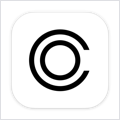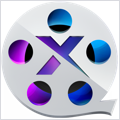iShowU HD Pro 2.3.2 – Real-time screen recording
iShowU HD Pro is the pinnacle of realtime capture. Faster than ever with more features to boot! Create tutorials, make a  demo for the web, record your favorite game (World of Warcraft!), collaborate on UI design, show tech support what’s really going on with that broken program.
demo for the web, record your favorite game (World of Warcraft!), collaborate on UI design, show tech support what’s really going on with that broken program.
Features:
- Instant Capture: No need to export the video for it to be usable1. Once recording is complete you can immediately email it, or drag it into a video editor for further editing.
- Record Keyboard & Mouse: Show your viewers the keys you’re using to perform tasks (HD Pro only). Identify when you’re clicking the mouse by using a mouse action.
- Record from iSight & DV cameras: Personalize your presentation using your built-in iSight camera, or indeed any connected camera!
- Real-time Preview: Use any picture or image as a watermark by dragging it directly onto the preview. (HD Pro only)
- Upload to YouTube / Blip.TV: Upload your finished product directly to YouTube or Blip.TV2. Built-in presets to get the best quality.
- Supports Pro Apps: Includes built-in presets for Final Cut. Finished recordings can be dragged directly from iShowU HD into the timeline. (HD Pro only)
- Point & Shoot: Don’t be restricted to capturing only the full screen. HD lets you specify your own capture area. Say goodbye to “post cropping” of video.
- Real-time super fast scaling: Want to record at half the size? 2560×1900 into 720p? Now it’s no longer a problem – iShowU HD has realtime super quick GPU scaling.
WHAT’S NEW
Version 2.3.2:
- Fixed crash when trying to record ProRes on Lion (when the machine didn’t have FCP/X installed).
- Fixed a number of small memory leaks.
- Fixed issue with AppleScript integration where specifying a relative filename wouldn’t work.
- Fixed issue on machines with internal speakers whereby HD (under Lion) would often set the output to “Internal Speakers” instead of Line-Out (or Digital Out).
- Fixed issue on machines such as MacPro that’d cause Application audio to be routed to the internal speakers.
REQUIREMENTS
- Intel
- OS X 10.7 or later
ScreenShots :

Once you clicked on the download link, a new window may popup lead you to a different website! close that window and click on the same download link again to go the download page. You may face the same thing on the download page.
THAT WINDOW IS AN ADVERTISEMENT PAGE USED TO SUPPORT THE SITE.
Using VPN will prevent your ISP from tracking your activity especially when downloading torrents, so it is highly recommended to use VPN service to hide your identity & avoid DMCA notices!! GET VPN SUBSCRIPTION NOW
If you are using Adblocker!! Please support this website by adding us to your whitelist. Ads are what helps us bring you premium content! Or read this to know how you can support us. Thank you!
Size – 13.9MB
Tusfiles Uploaded Userscloud Kingfiles Depositfiles