IconJar 2.11.3 – Change the way you organize icons
Iconjar leaves digging through your design asset folders behind and lets you access your icons without the hassle. Your icon organizer ![]() is always just one click away. It features incredible support for SVG’s and icon fonts that you can drag-and-drop into any app. It’s no rocket science, we pinky promise.
is always just one click away. It features incredible support for SVG’s and icon fonts that you can drag-and-drop into any app. It’s no rocket science, we pinky promise.
Browse & preview – With great efficiency
Iconjar’s search has been designed and developed with speed and efficiency in mind. Hit the spacebar and preview the icon at any size using our custom designed Quicklook feature.
Drag and drop – Onto any app on your Mac
It even works in combination with apps that don’t natively support SVG’s*. Our goal is to make IconJar part of your workflow without you even noticing.
* When PDF preferences is activated and the PDF doesn’t have masks
Export icons with ease – And optionally use built-in presets
Design hand-off becomes super easy with the help of our export feature. Just select the icons you want, pick the sizes you prefer, click export and we’ll handle the rest.
WHAT’S NEW
Version 2.11.3:
-
Release notes were unavailable when this listing was updated.
REQUIREMENTS
- Intel, 64-bit processor
- macOS 10.14 or later
ScreenShots :
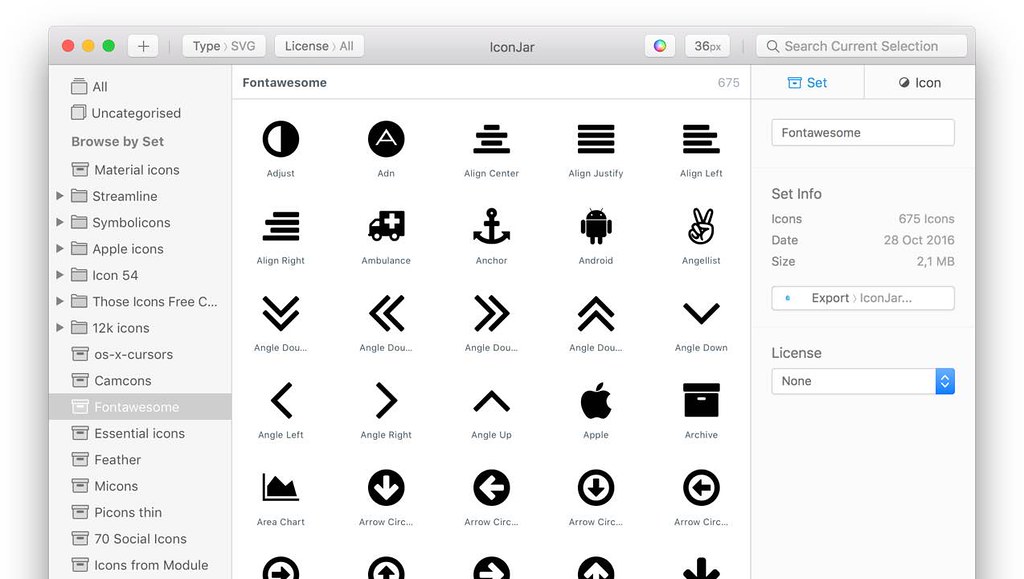

Once you clicked on the download link, a new window may popup lead you to a different website! close that window and click on the same download link again to go the download page. You may face the same thing on the download page.
THAT WINDOW IS AN ADVERTISEMENT PAGE USED TO SUPPORT THE SITE.
Using VPN will prevent your ISP from tracking your activity especially when downloading torrents, so it is highly recommended to use VPN service to hide your identity & avoid DMCA notices!! GET VPN SUBSCRIPTION NOW
If you are using Adblocker!! Please support this website by adding us to your whitelist. Ads are what helps us bring you premium content! Or read this to know how you can support us. Thank you!
Size – 7.9MB




















