Font Finagler 2.0.1 – Fix garbled text font corruption
Font Finagler can help troubleshoot misbehaving fonts.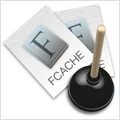
If you’re having problems on your system with text appearing “garbled” as in the sample image above, it could be caused by corrupt font cache files. What appears to be happening is that incorrect or corrupted encoding vector information is being used when mapping the character codes as input by your keyboard to the glyphs they represent in the problematic font. You can run Font Cache Cleaner to purge these cache files in an attempt to restore normal behavior. If you use Font Cache Cleaner but the problem remains, then it could be caused by a font conflict or by a corrupt font. Try removing fonts to isolate the problematic fonts that are causing this behavior.
WHAT’S NEW
Version 2.0.1:
- Adds support for macOS 13 (Ventura).
REQUIREMENTS
- Intel, 64-bit processor
- OS X 10.9 or later
ScreenShots


Once you clicked on the download link, a new window may popup lead you to a different website! close that window and click on the same download link again to go the download page. You may face the same thing on the download page.
THAT WINDOW IS AN ADVERTISEMENT PAGE USED TO SUPPORT THE SITE.
Using VPN will prevent your ISP from tracking your activity especially when downloading torrents, so it is highly recommended to use VPN service to hide your identity & avoid DMCA notices!! GET VPN SUBSCRIPTION NOW
If you are using Adblocker!! Please support this website by adding us to your whitelist. Ads are what helps us bring you premium content! Or read this to know how you can support us. Thank you!
Size – 13.8MB
SIP MUST BE DISABLED





















