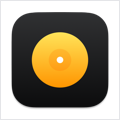FoneLab Location Changer 1.0.12 – Change your location on iOS devices
When you want to stop sharing your actual location and prefer to show another virtual location, you can choose FoneLab on computer  to do this. You can modify it quickly on Windows or Mac computers. Moreover, you can import a GPX file to set the location or track it accordingly.
to do this. You can modify it quickly on Windows or Mac computers. Moreover, you can import a GPX file to set the location or track it accordingly.
You have 3 movement modes for options: One-stop Mode, Multi-stop Mode, and Joystick Mode. Thus, you can choose your moving routes with starting and ending spots or not. And you can freely adjust the moving speed of your iPhone from 1m/s to 50m/s.
- Set your location on iOS devices to anywhere accordingly.
- You can export GPX files.
- Move your iPhone with your desired routes with or without starting and ending spots.
- Play AR games at home but use the virtual location instead.
- Various iOS devices are supported.
- Stop showing locations for different media platforms.
- Adjust the moving speed of your iPhone.
- Safe and easy to use.
WHAT’S NEW
Version 1.0.12:
- Release notes were unavailable when this listing was updated.
REQUIREMENTS
- Intel, 64-bit processor
- OS X 10.10 or later
ScreenShots
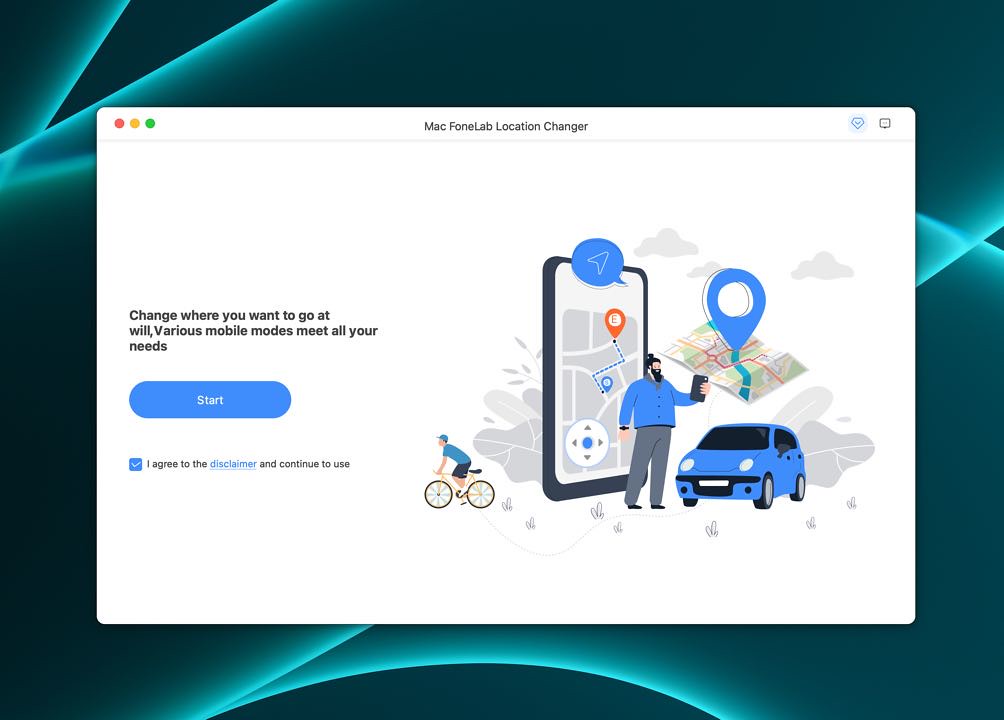

Using VPN will prevent your ISP from tracking your activity especially when downloading torrents, so it is highly recommended to use VPN service to hide your identity & avoid DMCA notices!! GET VPN SUBSCRIPTION NOW
If you are using Adblocker!! Please support this website by adding us to your whitelist. Ads are what helps us bring you premium content! Or read this to know how you can support us. Thank you!
Size – 83.5MB