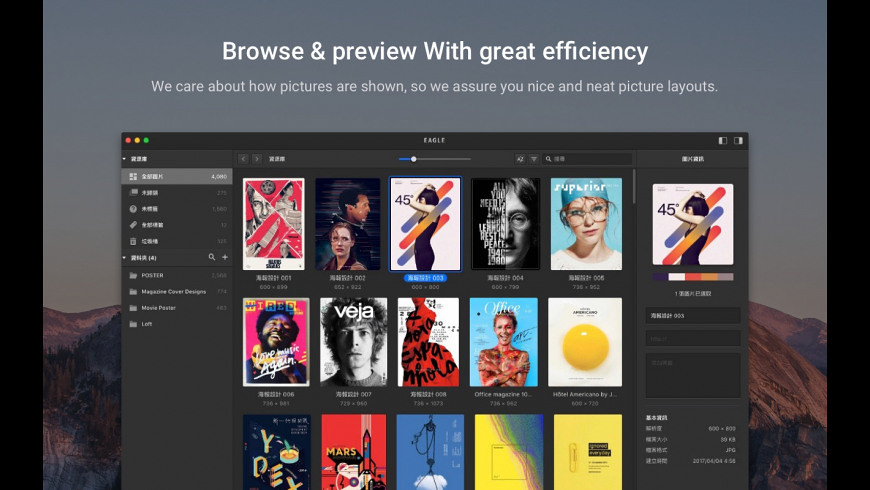Eagle 1.9.2 – Photo manager and organizer
Eagle allows you to save and organize images and screenshots in one location. It is designed to look after the images besides the  picture or photograph you took. With Eagle, a whole new level of organizing your image files is possible.
picture or photograph you took. With Eagle, a whole new level of organizing your image files is possible.
- Save images from websites
- Drag and drop images from other apps
- Capture any image with clipboard
- Use folders to classify your assets
- Add tags to images to make them easier to find and browse
- Automatically gather images by type and subject matter
- Tag your photos in your own words
- Find the image you want instantly
- Easy to find any color inspirations
- Show the images that include all your keywords
- Finding images with shapes, sizes, resolution, etc
- Browse through hundreds of categories without effort
- Sync your images to iCloud, Google Drive, Dropbox, One Drive and access them anywhere
WHAT’S NEW
Version 1.9.2:
Font Management
- Fixed adding fonts causing crashes.
- Support for modifying name in the font window directly.
- Support font preview numeric characters.
Search
- Show the number of keyword search results.
- Support “full match” keyword search syntax.
Filter
- Keep the state of the filter when restart.
List View
- Support for pixelated rendering.
- Support for opening google reverse image search with a shortcut.
- Add scrollbar animation effects for list scrolling.
- Support mouse “middle button” to open file in a new window.
Video Player
- Keep the original size of the video and avoid stretching.
- Video support “stretch” and “original size” modes.
Inspector
- URL input supports type local path.
- Click the right button to directly filter the tag.
- Right-clicking tag input, support copy, paste, clear tags.
- Auto select when clicking the URL input.
- Auto-scrolling when clicking the annotation item.
Tag Management
- Easier to distinguish between recommended tags and their own tags.
- Support for merging multiple tags.
Collect
- Support for closing notification windows with gestures.
- Collect window supports saving to All.
Performance Enhancement
- Improve the scrolling performance of list view.
- Reduce PSD AI thumbnail file size. (50%~2000%)(Windows)
Others
- Support for XMind format. (macOS)
- Shortcut for always on top.(T)
- Shortcut for close image viewer.(ESC)
- Enhance stability with third-party synchronization services.
- Improve the stability of extreme drives.
- Enter crop mode to automatically center the image.
- Better support for small screens.
- Hide recent tags that don’t already exist in the library.
REQUIREMENTS
- Intel, 64-bit processor
- OS X 10.11.0 or later
ScreenShots :

Once you clicked on the download link, a new window may popup lead you to a different website! close that window and click on the same download link again to go the download page. You may face the same thing on the download page.
THAT WINDOW IS AN ADVERTISEMENT PAGE USED TO SUPPORT THE SITE.
Using VPN will prevent your ISP from tracking your activity especially when downloading torrents, so it is highly recommended to use VPN service to hide your identity & avoid DMCA notices!! GET VPN SUBSCRIPTION NOW
If you are using Adblocker!! Please support this website by adding us to your whitelist. Ads are what helps us bring you premium content! Or read this to know how you can support us. Thank you!
Size – 69.1MB