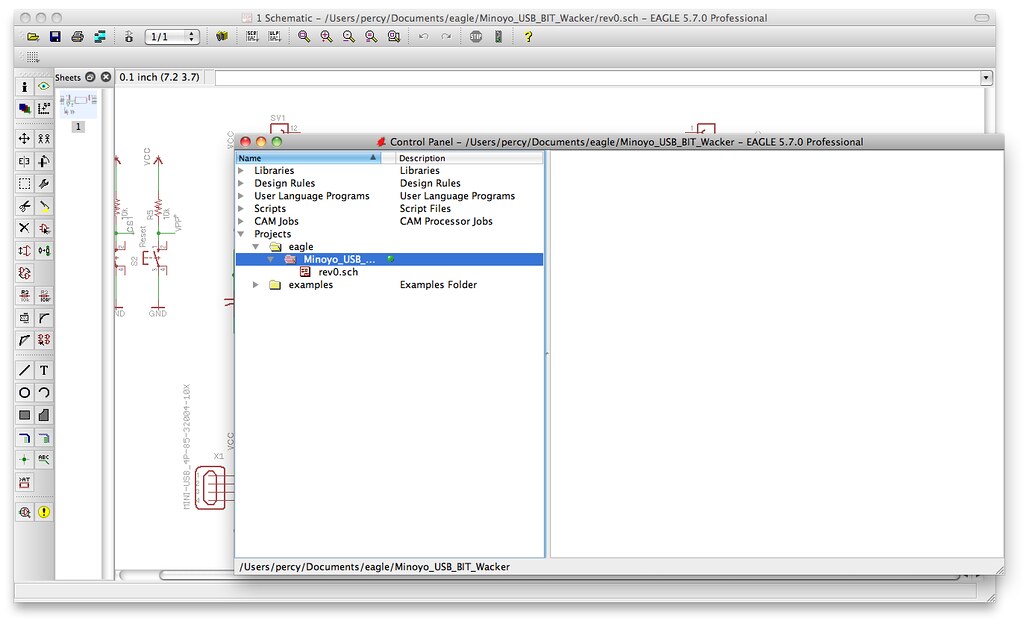Eagle 7.5.0 – Schematic capture and printed circuit board design
Eagle Layout Editor is a schematic capture and printed circuit board design package that runs in the X11 application  environment.
environment.
WHAT’S NEW
Version 7.5.0:
EAGLE Editions:
- The EAGLE Freeware edition now starts with a temporary advertisement window and the Control Panel has got an advertisement section.
- For the EAGLE Light edition (both Freeware and Commercial) the number of available schematic sheets has been increased to 2.
GUI:
- Now the icons in EAGLE are scalable (see Options menu in Control Panel). The icons are in SVG format and stored in folder ‘icons’ under the bin folder. The classic set of EAGLE icons is not available in SVG format and therefore not scalable.
- Added highlighting of the current group if starting GROUP command.
- Added tool tips to the DRC/ERC error list containing the error descriptions.
ULPs:
Update of various ULPs integrated into EAGLE’s editors:
- In the Board editor under File/Export the entries ‘Unidat’ (unidat.ulp) and ‘DIF4.0’ (dif40.ulp) have been taken out. An entry ‘Mount SMD’ has been added (starting mountsmd.ulp).
- In the Board editor under File/Import the entry ‘Ultiboard’ (import-ultiboard-ddf.ulp) has been taken out. The new entries ‘DXF’ and ‘Gerber’ have been added, executing import-dxf.ulp resp. import-gerber.ulp. The Gerber import is a new functionality. Import of DXF is available in the Schematic editor as well.
- In the Board editor under Tools the new entries ‘Element array placement’ (new component-array.ulp) and ‘Mirror board’ (mirror-board.ulp) have been added.
- In the Library editor there is now File/Import with entry ‘BSDL’, starting make-symbol-device-package-bsdl.ulp.
Miscellaneous:
- Extension of proxy settings by an optional username and password. Saving of the password is also optional and in an encrypted form. See Help/Check for Update/Configure in Control Panel.
- Added a special DRC error for intersecting signal polygons with same rank.
- Workaround for Linux 64 bit, because Red Hat (RHEL 6.6) is not yet providing an up-to-date GLIBC library.
- Implementation of a basic file locking mechanism: by default any files that are loaded into an EAGLE editor are locked, i.e. not available for writing by other EAGLE instances. Locked files are reported to the user. He can retry getting the file, save under a different name, continue editing without saving or break the lock. The locking can be switched off which is saved in eaglerc user settings.
- Added a new set of schematics, boards and libraries from 3rd party ‘seeed’. The libraries are in a directory ‘seeed’ under the library folder, the schematics and boards in examples/’seeed’ under the projects folder. See also www.seeed.cc.
Bug fixes:
- Fix for not searchable PDF printings on MAC.
- Fix to avoid intensive network traffic caused by GUI elements of the autorouter.
- Fixed unusable confirm dialog in CAM processor; under special conditions it could be blocked by the progress dialog.
- Fix for wrong display of mirrored texts in package previews.
- Fixed handling of vias if reselecting a differential pair for routing.
- If starting the autorouter, the TopRouter is now checking whether the board is already routed completely.
- Made image export to TIFF format work again. There was a regression in V7.3.
- Restored V6 behavior for designs w/o hierarchy if combining or renaming net segments, which could cause unnecessary ripups.
- Now 64 colors of all palettes are initialized.
- Correction of the number of available layers for ‘Make Personal’ edition from 4 to 6.
- Keeping order of ‘SET CONTEXT’ commands if displaying the context menu.
- Avoiding a crash on Mac if closing a drawing window with Command(Apple)-W immediately after loading a board and schematic pair and restoring the minimized partner.
REQUIREMENTS
OS X 10.6 or later
ScreenShots :

Using VPN will prevent your ISP from tracking your activity especially when downloading torrents, so it is highly recommended to use VPN service to hide your identity & avoid DMCA notices!! GET VPN SUBSCRIPTION NOW
If you are using Adblocker!! Please support this website by adding us to your whitelist. Ads are what helps us bring you premium content! Or read this to know how you can support us. Thank you!
Size – 66MB