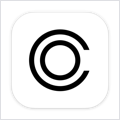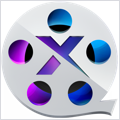Desk NT 1.2 – A Writing and Notetaking App
Desk NT is a writing and notetaking app for anyone who needs to capture their thoughts in a simple and elegant way.
Based on the award-winning “Best App of 2014” (Desk PM), it was created for those that didn’t need blog publishing features but instead wanted to focus on their ability to create and capture content.
It was designed for writers, content creators, and productivity enthusiasts!
Full Feature List:
Desk was built with the writer and content creator in mind and crafted in such a way as to create an unobtrusive experience that helps you focus on what matters most: Content creation.
Focused Writing Experience
Focus on what matters the most and remove everything else.
- Clean, simple, and a true distraction-free interface
- Typewriter Mode for the serious focus
- Themes and styles including font treatments, style, size, and column width
- Markdown or WYSIWYG!
- Shortcuts for maximum speed (Formatting, Publishing, and more)
- Assortment of writing modes and visual styles (Full-Screen, Transparency, Day & Night, Font and Text Treatments, Responsive Layouts, Floating)
Sync & Backup
Whether you’re on the go or connected to a fiber line you’ll be ready when inspiration strikes.
- Save your work locally with powerful “Offline” mode
- iCloud integration for maximum portability
- Automatic backups (Autosave) while you write (iCloud and Offline)
Organization & Utility
Your content, your way.
- Intuitive new Preview Mode
- Real-time meta information (Character and word count, Time to Read, Writing Mode)
- Search and replace, dictation, spelling, grammar, and more
- Powerful use of native OS X capabilities
- Export as HTML, RTF, PDF, DOCX, TXT, MD
WHAT’S NEW
Version 1.2:
Fixed issues:
- Formatted lists don’t paste
- Invalid HTML on export
- Links on Preview screen are opened in the same window.
- Image rotating on click.
- Nested (un)ordered lists are not rendered on Preview.
- Unordered list became part of ordered list on Preview.
- No ‘mouse over’ state for several button in drafts/posts lists.
- App crashes within exit.
- Blank icon in the title of window.
- App starts with blocked editor.
- Return under table moves table down.
- App crashes. Caption for image.
- Popup closes after 17 chars
- Right panel hangs in closed state
- Title blinks while typing
- If we press Tab button it will add styles in table.
- Rendered footnotes in editor (WYSIWYG).
REQUIREMENTS
OS X 10.10 or later, 64-bit processor
ScreenShots :
Once you clicked on the download link, a new window may popup lead you to a different website! close that window and click on the same download link again to go the download page. You may face the same thing on the download page.
THAT WINDOW IS AN ADVERTISEMENT PAGE USED TO SUPPORT THE SITE.
Using VPN will prevent your ISP from tracking your activity especially when downloading torrents, so it is highly recommended to use VPN service to hide your identity & avoid DMCA notices!! GET VPN SUBSCRIPTION NOW
If you are using Adblocker!! Please support this website by adding us to your whitelist. Ads are what helps us bring you premium content! Or read this to know how you can support us. Thank you!
Size – 19.9MB