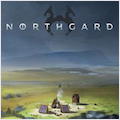DCommander 3.9.9 – Advanced two-pane file manager
DCommander is a two-pane file manager that gives you full control over your computer’s filesystem.
Optimized for quick access and user-friendliness, DCommander provides a perfect file-management companion for new Mac users transitioning from other operating systems, as well as advanced power users who demand more control of their computer.
Features include:
- two side-by-side file windows;
- name, size, kind, and date sorting of files and folders;
- view hidden files and folders;
- tabs support with full keyboard navigation;
- file search with sub-folder recursive searching;
- full support for drag-and-drop operations;
- fine-grained item-selection control;
- quick access to native Terminal, Console, Activity Monitor and Disk Utility applications;
- customisable color schemes;
- customisable font type, size and color;
- quick file viewer with text and hex viewing mode;
- full keyboard navigation;
- ability to browse ZIP archives like normal folders;
- seamless FTP support;
- folder compare and synchronization;
- quick search files in the current folder;
- QuickLook integration;
- Terminal integration;
- ability to create new folders and new empty files;
- support for external drives;
- mount network drives;
- ability to compress files and folders;
- fast file copy and moving;
- retina display support;
- fullscreen support;
- fast load time;
- support for OSX 10.6 or later;
- German, French, Polish and Czech translations;
- FREE updates for all versions.
- And much more!
WHAT’S NEW
Version 3.9.9:
- Release notes were unavailable when this listing was updated.
REQUIREMENTS
- Intel, 64-bit processor
- macOS 11.0 or later
ScreenShots :


If you are using Adblocker!! Please support this website by adding us to your whitelist. Ads are what helps us bring you premium content! Or read this to know how you can support us. Thank you!
Using VPN will prevent your ISP from tracking your activity especially when downloading torrents, so it is highly recommended to use VPN service to hide your identity & avoid DMCA notices!! GET VPN SUBSCRIPTION NOW
Size – 8.3MB