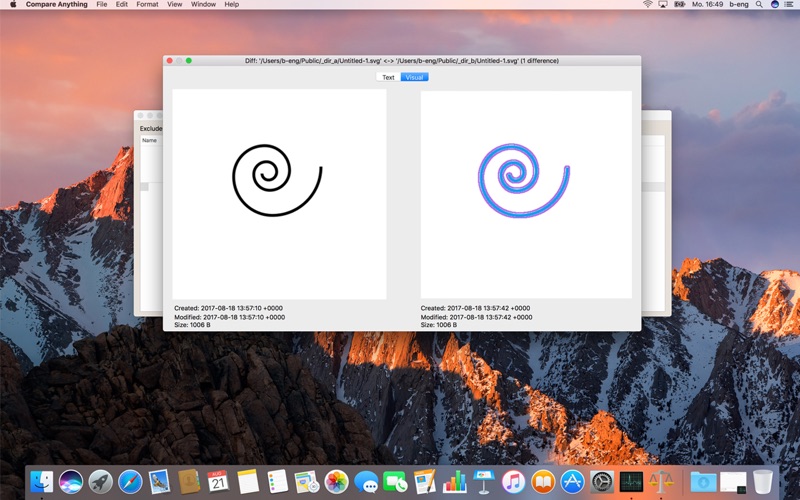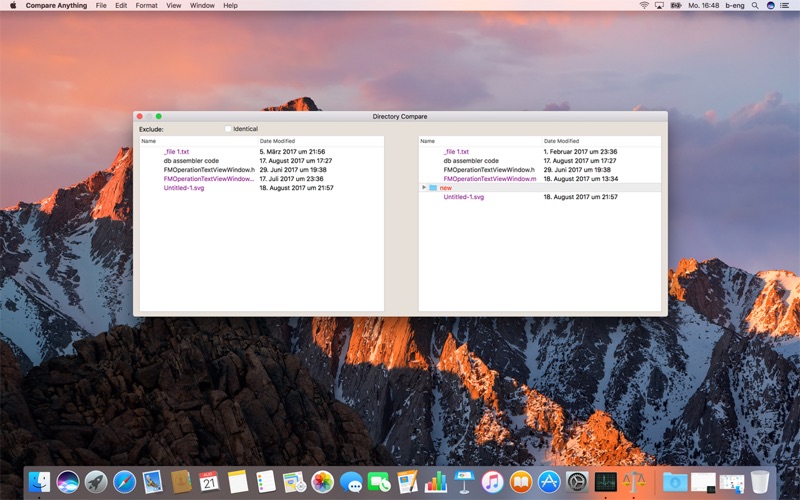Compare Anything 1.1 – Compare files or directories of any kind with just a few clicks
Compare anything lets you compare files or directories of any kind with just a few clicks.
With just 3 buttons it is easy to use. Click on the button labeled ‘Left’ to open Finder and choose the first file, then click the button labeled ‘Right’ and repeat the procedure, then click ‘Compare’.
The result will show up in a window, divided in left and right according to the buttons the files were assigned.
Simple and easy to use and amazingly fast.
There’s no better tool to quickly compare two files.
Note:
In Graphic compare it compare only the first page.
WHAT’S NEW
Version 1.1:
- Bug fix
REQUIREMENTS
OS X 10.10 or later, 64-bit processor
ScreenShots :

Using VPN will prevent your ISP from tracking your activity especially when downloading torrents, so it is highly recommended to use VPN service to hide your identity & avoid DMCA notices!! GET VPN SUBSCRIPTION NOW
If you are using Adblocker!! Please support this website by adding us to your whitelist. Ads are what helps us bring you premium content! Or read this to know how you can support us. Thank you!
Size – 21MB