Cinch 1.2.4 – Simple, mouse-driven window management [FIX]
Cinch gives you simple, mouse-driven window management by defining the left, right, and top edges of your screen as ‘hot zones’.  Drag a window until the mouse cursor enters one of these zones then drop the window to have it cinch into place. Cinching to the left or right edges of the screen will resize the window to fill exactly half the screen, allowing you to easily compare two windows side-by-side (splitscreen). Cinching to the top edge of the screen will resize the window to fill the entire screen (fullscreen). Dragging a window away from its cinched position will restore the window to its original size.
Drag a window until the mouse cursor enters one of these zones then drop the window to have it cinch into place. Cinching to the left or right edges of the screen will resize the window to fill exactly half the screen, allowing you to easily compare two windows side-by-side (splitscreen). Cinching to the top edge of the screen will resize the window to fill the entire screen (fullscreen). Dragging a window away from its cinched position will restore the window to its original size.
If you prefer a keyboard-centric approach to window management, you might also take a look at our other products SizeUp or TwoUp. Use Cinch together with either SizeUp or TwoUp to cover both your mouse and keyboard needs.
WHAT’S NEW
Version 1.2.4:
- Compatibility update
REQUIREMENTS
- Intel, 64-bit processor
- OS X 10.6.6 or later
ScreenShots :
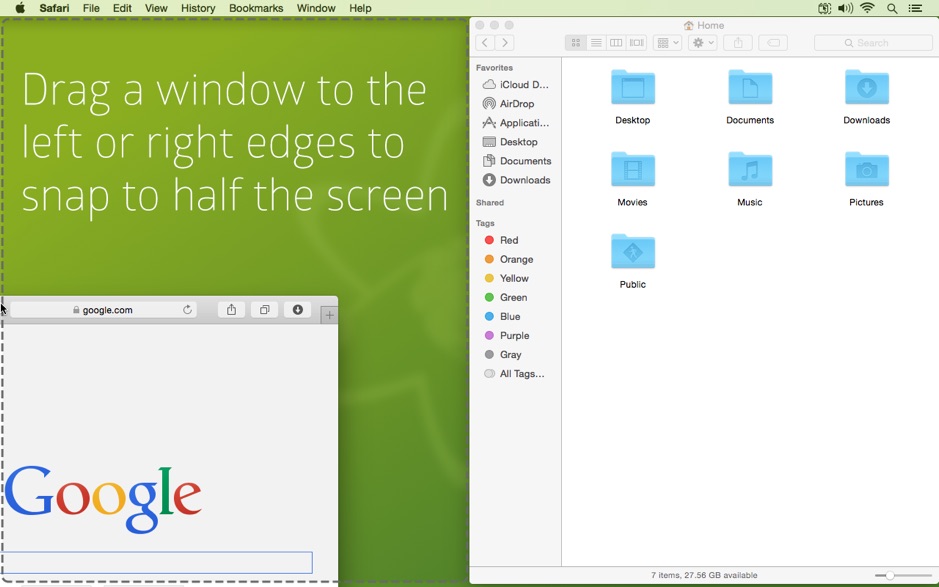

Once you clicked on the download link, a new window may popup lead you to a different website! close that window and click on the same download link again to go the download page. You may face the same thing on the download page.
THAT WINDOW IS AN ADVERTISEMENT PAGE USED TO SUPPORT THE SITE.
Using VPN will prevent your ISP from tracking your activity especially when downloading torrents, so it is highly recommended to use VPN service to hide your identity & avoid DMCA notices!! GET VPN SUBSCRIPTION NOW
If you are using Adblocker!! Please support this website by adding us to your whitelist. Ads are what helps us bring you premium content! Or read this to know how you can support us. Thank you!
Size – 3.1MB





















