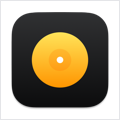Chopper 2 1.2 – Control a chopper with your iOS device
Chopper 2 is the highly anticipated sequel to the best selling Mac and App Store classic Chopper.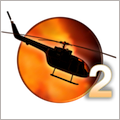
Chopper 2 features 36 action packed missions over 12 unique and beautiful locations. It features a completely re-written 3D game engine, all new enemies, weapons, graphics, and missions, while still retaining the classic side scrolling game-play.
Escort a convoy of vehicles across the desert, or defend a train from enemies emerging from underground mines. Use your laser sight to line up enemies emerging from stairwells in the city. Chase down lines of enemy tanks and choppers while avoiding heat seeking missiles, gunfire and bird strike. Help your allies defend against advancing armies, and rescue stranded civilians, all while trying to complete your mission as fast as possible for the highest score.
Chopper 2 for Mac uses high resolution graphics and effects built for display right up to 2560×1600 pixels. It uses keyboard and mouse for control, and features a 17 minute long original soundtrack.
If you also have an iPhone or iPod Touch, you can use the fantastic remote control feature to wirelessly control the Mac version with Chopper 2 on an iPhone or iPod Touch over WiFi.
*** Remote Control troubleshooting ***
There is a known bug in the initial release of Chopper 2 for Mac which causes the remote connection to always fail when you are signed in to MobileMe on your Mac. A fix to this bug is being worked on and will be submitted A.S.A.P., but in the meantime you can work around the issue by signing out of MobileMe on your Mac while playing Chopper 2. To do this, open up System Preferences, select MobileMe, then click the Sign Out button. Bluetooth is known to cause interference with the WiFi connection, so you should turn off Bluetooth on your iPhone or iPod Touch before attempting to connect. Some firewalls and routers can cause connection problems. For the most reliable results, you can setup Internet sharing in the ‘Sharing’ pane in System Preferences on your Mac. You can then create a network from the Mac over WiFi and connect to that network with your iPhone or iPod Touch.
WHAT’S NEW
Version 1.2:
- Release notes were unavailable when this listing was updated.
REQUIREMENTS
Intel, Mac OS X 10.6.6 or later
ScreenShots :

Using VPN will prevent your ISP from tracking your activity especially when downloading torrents, so it is highly recommended to use VPN service to hide your identity & avoid DMCA notices!! GET VPN SUBSCRIPTION NOW
If you are using Adblocker!! Please support this website by adding us to your whitelist. Ads are what helps us bring you premium content! Or read this to know how you can support us. Thank you!
Size – 159MB