BetterMouse 1.5 – Comprehensive mouse utility for macOS
BetterMouse is a macOS utility improving external mouse performance and functionalities, aiming for replacing bulky, intrusive, and 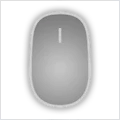 resource-hungry mouse drivers like Logitech Options. It’s feature-rich, light-weighted, efficiency-optimized, and perfectly privacy safe, trying to meet all your needs for using a 3rd-party mouse on macOS.
resource-hungry mouse drivers like Logitech Options. It’s feature-rich, light-weighted, efficiency-optimized, and perfectly privacy safe, trying to meet all your needs for using a 3rd-party mouse on macOS.
Features
Scroll
Butter smooth scroll, with fully configurable settings of duration, direction, acceleration, etc.
Precise configurable discrete scroll with or without acceleration.
Shift-scroll to horizontal on/off, with configurable speed, direction.
Ctrl-scroll to zoom/pinch.
Thumbwheel zoom for hi-res thumbwheel.
Cursor
Separated cursor acceleration & speed control, acceleration can be completely eliminated.
Precise mouse fps counter.
Button/gesture mapping
Mapping every extra mouse button to any keyboard shortcuts & extensive special actions.
Up/down/left/right gestures mapping for every extra mouse buttons.
Modifier keyed button/gesture mapping.
Click-through feature for left/right click for direct actions to inactive window with one click.
Click-through option for every mapping independently.
Right click free pan view.
Exception apps
Per-app independent settings for scroll setting & button/gesture mapping.
App
Menu bar app with hide-able app icon.
Clean & safe, with no custom network access, no file access.
Fully optimized algorithm with extremely low CPU & power usage.
WHAT’S NEW
Version 1.5:
- Improved reinitializing procedure from wake up, hopefully fixing some configuration loss issues.
- Add a “more smooth” option to scroll.
- Add a chart to visualize your smooth scroll settings for macOS 13, for already overly complicated scroll settings.
- Improved action of “Force click”, and renamed it to Look up.
- Add an option of cursor hold in gesture.
- Add a new long press gesture.
- Expand the long press and drag gestures to the right button.
- Add general “grab for binding” options for quirk buttons of Logi mice.
- Code revamp and UI improvements.
REQUIREMENTS
- Intel, 64-bit processor
- macOS 11.0 or later
ScreenShots


Once you clicked on the download link, a new window may popup lead you to a different website! close that window and click on the same download link again to go the download page. You may face the same thing on the download page.
THAT WINDOW IS AN ADVERTISEMENT PAGE USED TO SUPPORT THE SITE.
Using VPN will prevent your ISP from tracking your activity especially when downloading torrents, so it is highly recommended to use VPN service to hide your identity & avoid DMCA notices!! GET VPN SUBSCRIPTION NOW
If you are using Adblocker!! Please support this website by adding us to your whitelist. Ads are what helps us bring you premium content! Or read this to know how you can support us. Thank you!
Size – 5.1MB





















