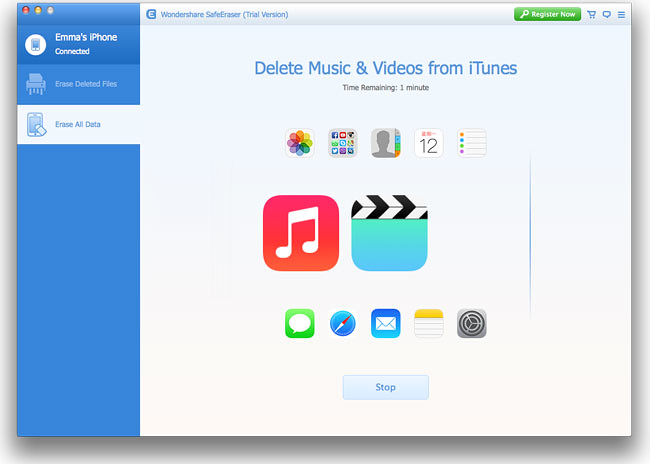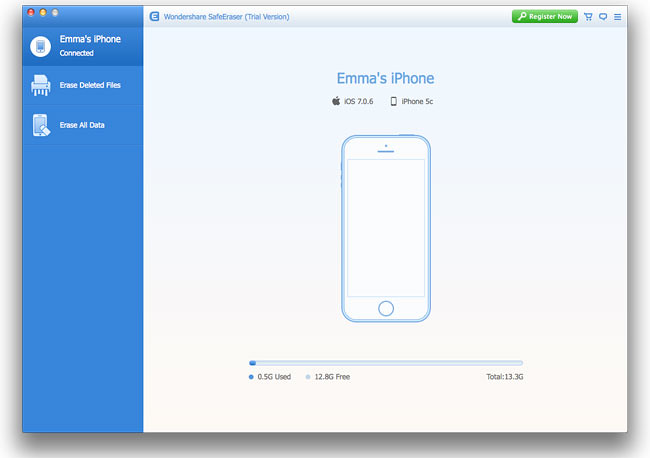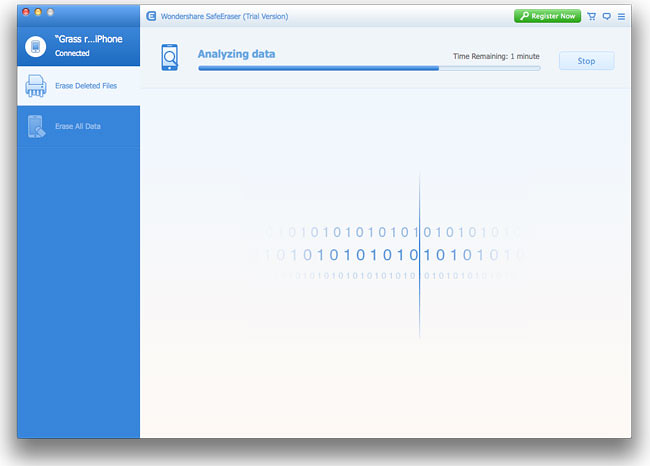Wondershare SafeEraser 3.8.1 – Permanent Erasure of Your iDevice’s Data
For many reasons, you will need to delete all data on your iPhone/iPad/iPod Touch permanently. Perhaps you now want to switch to a  new phone and trade in your old iPhone on market, thus you need to delete all data on your device to protect personal information. However, you should know that these deleted files only become invisible and still exist on your iPhone, and they can be recovered easily with a recovery tool. Thus, before you decide to sell the old iPhone, you’d better erase all data on Mac permanently to protect your personal information.
new phone and trade in your old iPhone on market, thus you need to delete all data on your device to protect personal information. However, you should know that these deleted files only become invisible and still exist on your iPhone, and they can be recovered easily with a recovery tool. Thus, before you decide to sell the old iPhone, you’d better erase all data on Mac permanently to protect your personal information.
Erase iDevice Data in 2 Options on Mac
SafeEraser for Mac is very user-friendly to provide you with two Options to delete data permanently on your iPhone/iPad/iPod Touch. Please just choose the suitable one according to your condition.
- Option 1. Erase All Data on your iPhone/iPad/iPod Touch: If you want to sell or donate your iPhone/iPad/iPod Touch, I recommend you to erase all data permanently. Afterwards, you can find your device become empty and all data just gone forever. You can follow wizard in starting window of the program to continue.
- Option 2. Erase Only Deleted Data on iPhone/iPad/iPod Touch: You should know that a simple deletion cannot erase the data permanently. A recovery tool is able to recover them back easily. So if you want to delete the personal information on your iPhone/iPad/iPod Touch permanently, the SafeEraser for Mac can help you complete the task by “ERASE DELETED FILES” only.
Provide you 3 Security Levels to Protect Personal Information
To meet demands of different people, the SafeEraser for iOS Mac version is developed with 3 security levels for you to delete personal files on your iPhone/iPad/iPod Touch permanently. You can choose the suitable one according to your preference.
- Low: Make your iPhone/iPad/iPod Touch totally a new one
- In this level, all files on your iPhone/iPad/iPod Touch can be deleted permanently in the quickest speed. Afterwards, these deleted files cannot be recovered forever.
- Medium: No one knows that you ever erased your iPhone/iPad/iPod Touch
- When you choose the medium level, the program will overwrite all data on your iPhone/iPad/iPod Touch with junk files. You don’t need to worry about data being overwritten and nobody knows you ever erased device.
- High: The safest way to destroy data in the world’s standard
- High level of the program is the ever safest way to erase your iDevice data. This level meets standard of the world – DOD5220-22M to ensure safety of your personal information. Please wait patiently since the process will take you a longer time.
All Deleted Files are Gone Forever
Since SafeEraser for iOS Mac Version is a very professional tool to erase iPhone/iPad/iPod Touch data permanently, you cannot get back deleted data even with Dr.Fone for iOS. Thus you’d better make enough preparation before using it:
- Backup all important files to a storage device, iCloud, etc.
- Please choose the suitable option from ERASE ALL DATA ON DEVICE and ERASE DELETED FILES.
WHAT’S NEW
Version 3.8.1:
- Release notes were unavailable when this listing was updated.
REQUIREMENTS
Intel, OS X 10.6 or later
ScreenShots :

Using VPN will prevent your ISP from tracking your activity especially when downloading torrents, so it is highly recommended to use VPN service to hide your identity & avoid DMCA notices!! GET VPN SUBSCRIPTION NOW
If you are using Adblocker!! Please support this website by adding us to your whitelist. Ads are what helps us bring you premium content! Or read this to know how you can support us. Thank you!
Size – 32MB