VMware Fusion 13.5 – Run Windows apps alongside Mac apps without rebooting
VMware Fusion and Fusion Pro–the latest versions of its virtualization software for running Windows on a Mac without rebooting– include full support for Windows 10, OS X El Capitan, and the latest Retina Macs, in addition to always-on access to Microsoft Cortana. They support DirectX 10 and OpenGL 3.3 for up to 65% faster graphics, alongside compatibility with USB 3.0 and multiple monitors with different DPIs. The virtual machine platform also delivers full 64-bit support with up to 16 vCPUs, 64GB RAM, and an 8TB hard drive for a single virtual machine.
include full support for Windows 10, OS X El Capitan, and the latest Retina Macs, in addition to always-on access to Microsoft Cortana. They support DirectX 10 and OpenGL 3.3 for up to 65% faster graphics, alongside compatibility with USB 3.0 and multiple monitors with different DPIs. The virtual machine platform also delivers full 64-bit support with up to 16 vCPUs, 64GB RAM, and an 8TB hard drive for a single virtual machine.
Fusion and Fusion Pro are optimized for the latest Macs, including the iMac with Retina 5K Display and 12-inch MacBook. DirectX 10 support enables Mac users to run Windows virtual machines with native resolution on a 5K display, with USB-C support and Force Touch pass-through also in tow for the latest MacBooks. Fusion 8 Pro has additional advanced features and improvements, including the ability to connect to VMware vCloud Air, IPv6 support for both bridged networks and IPv6-to-IPv4 Network Address Translation (NAT), improved integration with VMware vSphere and support for several new Linux distributions and other operating systems.
WHAT’S NEW
Version 13.5:
- New Security Enhancement — This release introduces a new security enhancement by providing an improved encryption scheme (XTS instead of CBC) for maximum protection with a reduced performance overhead. For more information, see https://kb.vmware.com/s/article/93071. This release resolves CVE-2023-34044, CVE-2023-34045, and CVE-2023-34046. For more information on these vulnerabilities and their impact on VMware products, see VMSA-2023-0022.
- Download and Install Windows 11 guest operating system on an Apple Silicon Mac — You can now download and install Windows 11 as a guest operating system from the Fusion user interface on an Apple Silicon Mac.
- Import and Export Virtual Machines with vTPM device — You can now import or export a virtual machine with a vTPM device enabled using the OVF Tool. You can export a virtual machine with vTPM device into an OVF file, and then use the OVF file to import the virtual machine with a vTPM.
- Manage Power Operations of Encrypted Virtual Machines using VMREST API — You can now power on/off, suspend, pause, unpause, or retrieve the state of an encrypted virtual machine using the VMREST API service.
- VMware Hardware Version 21 — Support for up to 256 NVMe devices: 4 controllers and 64 devices per controller. Support for NVMe 1.3 in the following guest operating systems: Microsoft Windows 11, Microsoft Windows Server 2022.
REQUIREMENTS
- Intel, 64-bit processor
- macOS 12.0 or later
ScreenShots :
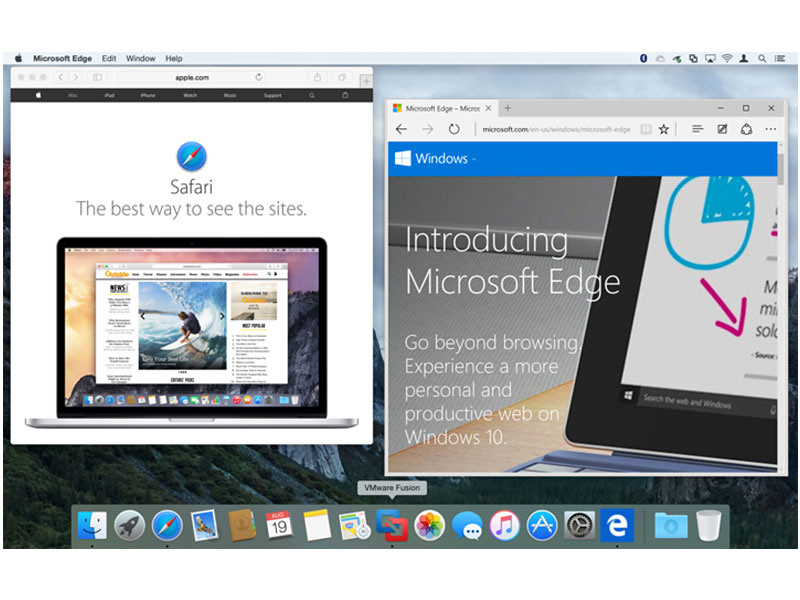

Once you clicked on the download link, a new window may popup lead you to a different website! close that window and click on the same download link again to go the download page. You may face the same thing on the download page.
THAT WINDOW IS AN ADVERTISEMENT PAGE USED TO SUPPORT THE SITE.
Using VPN will prevent your ISP from tracking your activity especially when downloading torrents, so it is highly recommended to use VPN service to hide your identity & avoid DMCA notices!! GET VPN SUBSCRIPTION NOW
If you are using Adblocker!! Please support this website by adding us to your whitelist. Ads are what helps us bring you premium content! Or read this to know how you can support us. Thank you!
Size – 701.3MB





















