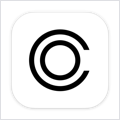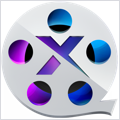VirusBarrier X6 10.6.24 – Robust anti-virus software
Intego VirusBarrier X6 provides realtime signature-based and behavior-based scanning for Mac malware and on-demand scanning for 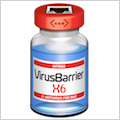 Windows-based malware. This not only keeps your Mac computer virus-free, it also guards against your inadvertently passing malware on to your Windows friends. VirusBarrier X6 includes:
Windows-based malware. This not only keeps your Mac computer virus-free, it also guards against your inadvertently passing malware on to your Windows friends. VirusBarrier X6 includes:
Antivirus
- realtime
- scheduled
- archives
- advanced
- quarantine management
Firewall
- two-wayfirewall
- trojan protection
Privacy
- antispyware
- data vault ( forbid sensible data over the network , and auto ban who attempt to )
Anti vandal
- buffer over flow attacks
- intrusion attempts
- ping attacks
- ping brodcast attacks
- port scan
- SYN flooding
Web surfing
- anti – phishing filter
- ADBanner
- cookie filter
- information hiding
VirusBarrier X6 also includes network monitoring and complete logging so you can quickly see what’s happening on your Mac now as well as what may have happened in the past. VirusBarrier X6 also scans the Apple iPad, iPhone, and iPod touch when synched with your Mac.
A critical arbiter of the usefulness of any Mac anti-virus utility is its effect on system performance. The news here is good: VirusBarrier may have taken a modest hour and a half to perform its initial scan of 500,000 files on a 120GB drive, but it didn’t hog the processor while doing so. Moreover, when it was subsequently running in the background, we didn’t notice any impact on performance. Handily, though, you can set three different CPU and disk priority settings for scan operations.
Some of VirusBarrier’s network intrusion protection features double as useful system tools. For example, network monitoring tools include ‘traceroute’ and ‘whois’, while a Traffic feature offers a console-style overview of throughput of a massive range of web services. You can even create a screensaver that displays network activity when your Mac is idle.
VirusBarrier’s various data protection utilities are divided between Firewall, Antivandal, Surf and Privacy buttons, but the overall protection is comprehensive. VirusBarrier’s firewall is both easier to understand and more configurable than Mac OS X’s built-in offering. You can set it in one of five basic settings, but you can also create your own using a series of step-by-step rules to allow or deny any service.
The Privacy function offers similar anti-spyware functionality to well-known utility Little Snitch (obdev.at) by optionally blocking applications’ Internet access attempts. You can also prevent particular data – for example, credit card numbers – from being sent unless you specify a trusted service to carry them, and in case the event occur you can auto-ban the corresponding IP for a certain amount of time.
As well as a new anti-phishing feature, VirusBarrier’s Surf protection includes a rudimentary ad banner filter that blocks adverts from web pages based on their URL, path or host name. While more powerful filtering features are already built into some web browsers, the advantage of VirusBarrier’s approach is that a single configuration worked happily across all the browsers we tested.
WHAT’S NEW
Version 10.6.24:
- Release notes were unavailable when this listing was updated.
REQUIREMENTS
OS X 10.5 or later
ScreenShots :
Once you clicked on the download link, a new window may popup lead you to a different website! close that window and click on the same download link again to go the download page. You may face the same thing on the download page.
THAT WINDOW IS AN ADVERTISEMENT PAGE USED TO SUPPORT THE SITE.
Using VPN will prevent your ISP from tracking your activity especially when downloading torrents, so it is highly recommended to use VPN service to hide your identity & avoid DMCA notices!! GET VPN SUBSCRIPTION NOW
If you are using Adblocker!! Please support this website by adding us to your whitelist. Ads are what helps us bring you premium content! Or read this to know how you can support us. Thank you!
Size – 125.4MB
Tusfiles Uploaded Userscloud Turbobit Depositfiles







![RoboCop: Rogue City 1.0.3 – First-Person Action Game [ARM ONLY]](https://nmac.to/wp-content/uploads/2025/05/RoboCop-65x65.png)