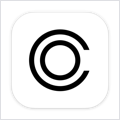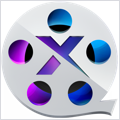TunePat DisneyPlus Video Downloader 1.1.0 – Professional Disney+ video downloader
The download content is only available on Disney+ iOS or Android apps. What if you want to play Disney Plus videos offline on your  Macbook? TunePat DisneyPlus Video Downloader for Mac can help you out.
Macbook? TunePat DisneyPlus Video Downloader for Mac can help you out.
It is a pretty handy Mac video downloader for Disney+ users, which has downloading capabilities that allows you to download your favorite Pixar, Marvel, and Star Wars films from Disney+ on Mac computers and watch them on your own time — and without data or WiFi.
Download Disney+ Videos in MP4 or MKV Format
TunePat DisneyPlus Video Downloader is capable of downloading content from Disney+ in widely accepted MP4 or MKV format. In which case, as long as your device support MP4 or MKV format, you can feel free to move the downloads to it and watch without Wi-Fi or a cellular connection.
In terms of video quality, TunePat DisneyPlus Video Downloader allows you to select the output video quality in three levels (High, Medium, and Low), thus meeting the need to save the different quality of videos.
Preserve Multi-language Audios and Subtitles
Most Disney+ videos are available in multiple languages. If you want to change audio tracks or subtitles for language learning, please don’t worry, TunePat DisneyPlus Video Downloader for Mac supports downloading Disney+ movies and TV shows with multi-language subtitles and audio tracks retained. What’s more, Dolby 5.1 Surround Sound is also supported. After downloading, you can watch the video on your selected media player and switch audio tracks and subtitles as on the Disney+ player.
Fast Download in Batch Mode
The built-in information processing system brings you a speedy and intelligent way to pinpoint videos. Simply enter the video name or copy & paste the video’s link from the webplayer to the TunePat search box, it will quickly recognize and list the related videos for your downloading.
Furthermore, it offers Batch Mode and supports hardware acceleration. Just add all your desired video to the download queue, the program will automatically download them one by one with great speed.
WHAT’S NEW
Version 1.1.0:
- Release notes were unavailable when this listing was updated.
REQUIREMENTS
- Intel, 64-bit processor
- OS X 10.11 or later
ScreenShots


Once you clicked on the download link, a new window may popup lead you to a different website! close that window and click on the same download link again to go the download page. You may face the same thing on the download page.
THAT WINDOW IS AN ADVERTISEMENT PAGE USED TO SUPPORT THE SITE.
Using VPN will prevent your ISP from tracking your activity especially when downloading torrents, so it is highly recommended to use VPN service to hide your identity & avoid DMCA notices!! GET VPN SUBSCRIPTION NOW
If you are using Adblocker!! Please support this website by adding us to your whitelist. Ads are what helps us bring you premium content! Or read this to know how you can support us. Thank you!
Size – 126.6MB