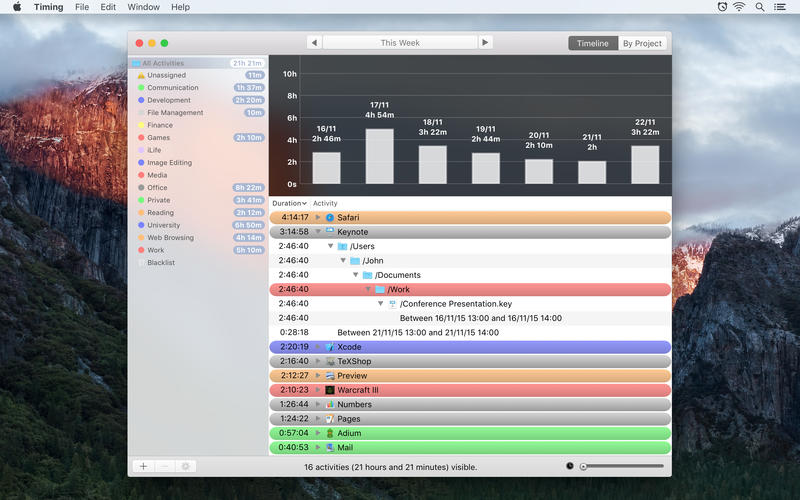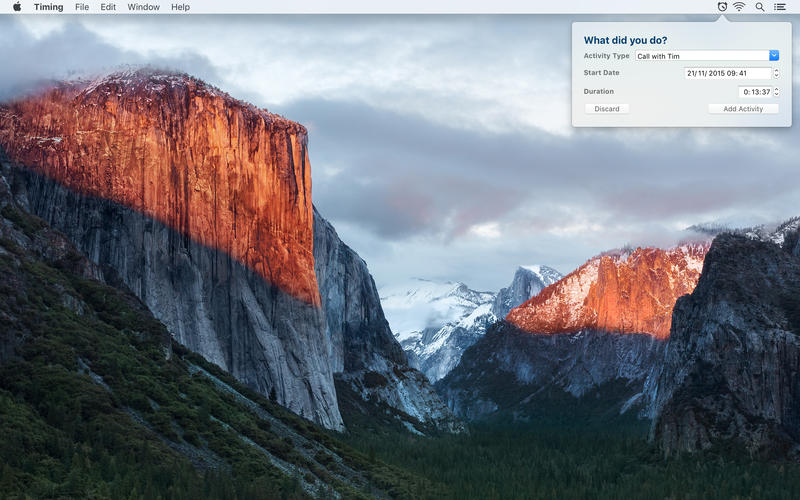Timing 1.7.5 – Discover how you spend time on your Mac
Timing is the best way to keep track of the time you spend with your Mac. Find out where your time goes — without ever  having to start a timer again!
having to start a timer again!
Timing automatically tracks which documents you are editing, which applications you use, and the domains of the websites you visit. You’ll never have to worry about forgetting to start or stop a timer again — there are none! It’s all done in the background!
After tracking, just drag and drop activities into projects. Some general categories like “Web Browsing”, “Office” and “Games” have already been prepared for you, but you can customize them any way you like!
Review this week’s activities with just one click! Sophisticated graphs show you how you spent your time each day and which projects consumed most of your time.
Some of the applications supported by Timing:
- Safari
- Chrome & Chromium
- Opera
- Preview
- Photoshop (and probably the rest of the Adobe Creative Suite)
- Acorn
- iWork
- MS Office
- LibreOffice
- Evernote
- TeXShop
- Finder
- Terminal
- GitX
- Xcode (3 and 4)
- Coda
- TextWrangler & BBEdit
- Smultron & Fraise
- Kod
- MacVim & AquaMacs
- TextEdit
- Dashcode
- QuickTime Player
- VLC Player
And many more!
WHAT’S NEW
Version 1.7.5:
Improved
- Timing will no longer detect idle time when the frontmost app prevents the screen from going dark (e.g. because you are playing a video}
- Improved reliability of automatic updates on macOS 10.12 Sierra by providing the app in a signed DMG file
Bug Fixes
- Further reduced AppleScript tracking; this should ensure that no apps behave differently when running Timing, in particular for Chinese users
- Dragging multiple activities that started with the same text onto a project will now add all these activities to the project
- Clicking recap notifications will now open the main app as expected
- Fixed a crash in the menu item for Timing 1.7.4 (which was only available for a short time)
REQUIREMENTS
- Intel, 64-bit processor
- OS X 10.9 or later
ScreenShots :

Once you clicked on the download link, a new window may popup lead you to a different website! close that window and click on the same download link again to go the download page. You may face the same thing on the download page.
THAT WINDOW IS AN ADVERTISEMENT PAGE USED TO SUPPORT THE SITE.
Using VPN will prevent your ISP from tracking your activity especially when downloading torrents, so it is highly recommended to use VPN service to hide your identity & avoid DMCA notices!! GET VPN SUBSCRIPTION NOW
If you are using Adblocker!! Please support this website by adding us to your whitelist. Ads are what helps us bring you premium content! Or read this to know how you can support us. Thank you!
Size – 11.4MB