timeLAPSE 2.60 – A silent screenshot taker app
timeLAPSE will take a silent screenshot of your Mac’s desktop automatically and periodically at an interval according to your setup,  from between 10 seconds to 24 hours. All captured screenshots will be saved in a folder of your choosing. Then, these captured screenshots can be linked and compiled into a continuously played time-lapse video at any time.
from between 10 seconds to 24 hours. All captured screenshots will be saved in a folder of your choosing. Then, these captured screenshots can be linked and compiled into a continuously played time-lapse video at any time.
timeLAPSE is ideal for computer security and educational usage like as a child computer behavior monitor, it’s also very useful for medical care professionals, law enforcement personnel, journalist and researchers, to act as a computer event tracking and analyzing app.
You may even use it to create your attractive personal video diary or freelancer’s invoice attachment and share it with friends and clients.
WHAT’S NEW
Version 2.60:
- Any Mac (Apple Silicon, Intel) version for macOS Big Sur
- fix bug: all alerts and pop panels forced in white color
- fix bug: video rendering window expand to too large
- easy startup tip added
- auto-open at login tip added
- support menu modified
- app version display added
- hide app dock icon function rewritten
- all deprecated functions rewritten
REQUIREMENTS
- Intel, 64-bit processor
- macOS 10.15 or later
ScreenShots
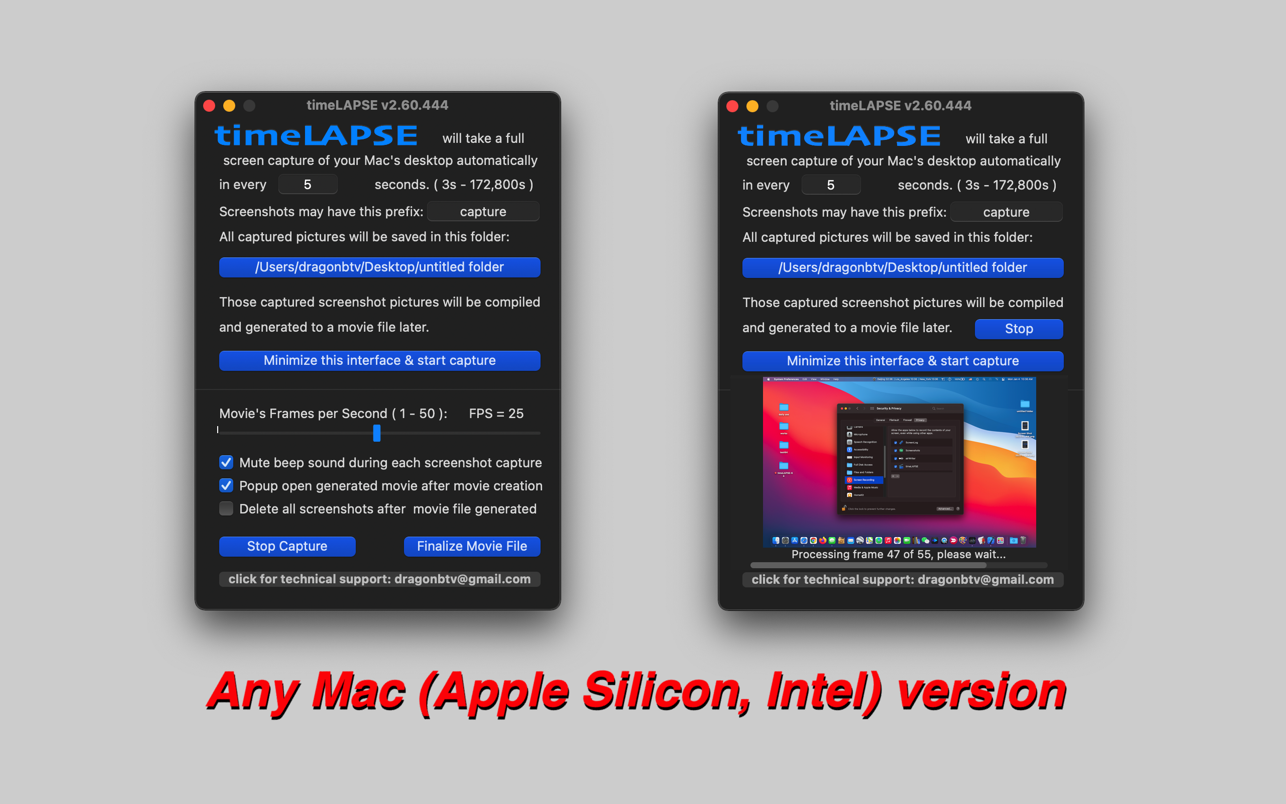

Once you clicked on the download link, a new window may popup lead you to a different website! close that window and click on the same download link again to go the download page. You may face the same thing on the download page.
THAT WINDOW IS AN ADVERTISEMENT PAGE USED TO SUPPORT THE SITE.
Using VPN will prevent your ISP from tracking your activity especially when downloading torrents, so it is highly recommended to use VPN service to hide your identity & avoid DMCA notices!! GET VPN SUBSCRIPTION NOW
If you are using Adblocker!! Please support this website by adding us to your whitelist. Ads are what helps us bring you premium content! Or read this to know how you can support us. Thank you!
Size – 4.4MB





















