Textbundle Editor 1.2.0 – Open, edit and create new Textbundle- and Textpack-files
With Textbundle Editor you can quickly and easily open, edit and create new Textbundle- and Textpack-files.
Customize your Editor
It is completely up to you what the text editor should look like. Textbundle Editor allows you to freely set the font, font size, font color, and background color of the text-editor as you like best.
Assets
The special feature of Textbundle- and Textpack-files, the inclusion of “assets”, files of any kind, is natively supported by Textbundle Editor. So you can easily and conveniently add assets to your Textbundle- and Textpack-files and also remove assets from files.
Integrated Info
For each file, you can display an info overview with the most important details for each file. In addition to the creation date and modified date, you can also overview the size of the file and counters for the number of characters, words and lines of the current file.
Markup-language
A Textbundle-file usually provides a Markup-language defined within the Textbundle-file. In the info overview of the current file you have the option to set your file to one of the following markup languages: Markdown, MarkdownExtra, MultiMarkdown, Textile, Wikitext, HTML, BBCode, Smark
Dark mode
Textbundle Editor offers a dark mode, which can be activated individually at any time in the program itself. This provides dark mode for Textbundle Editor in all macOS versions supported by Textbundle Editor.
Customizable Toolbar
You can also customize the look of the toolbar to suit your own preferences.
General macOS Functions
Of course, Textbundle Editor provides all the other functions expected of a macOS program, such as Full Screen Mode, Spell Checker, Merge All Windows and so on.
WHAT’S NEW
Version 1.2.0:
New:
- Toolbar style adjustable via the main menu under View > Toolbar Style (macOS 11.00 or newer)
- new option in Preferences to control whether Textbundle Editor should open documents in their own windows or tabs (macOS 10.12 or newer)
- new preference options for the editor to set margins
- new assets can now also be added to a Textbundle-file via drag’n drop of the file onto the text field
Improvements:
- the JSON info file of existing Textbundle documents remains intact after changes and is no longer overwritten by a new info.json, so specific app metadata from other applications are retained
- if a Textbundle file contains other elements than the usual text file, the info.json and the assets directory, these elements are preserved after adding changes
- minor adjustments that improve compatibility with newer macOS versions
- improvements when adding assets via drag’n drop
- various minor adjustments to the user interface
- minor adjustment to the “Show Asset in Finder” function, which now calls the assets directory itself instead of playing a warning beep when no file is selected
Bug fixes:
- fixes a bug which, after changing the markup language and then saving the file, caused a warning message to appear stating that another application edited this file
REQUIREMENTS
- Intel, 64-bit processor
- OS X 10.10 or later
ScreenShots :
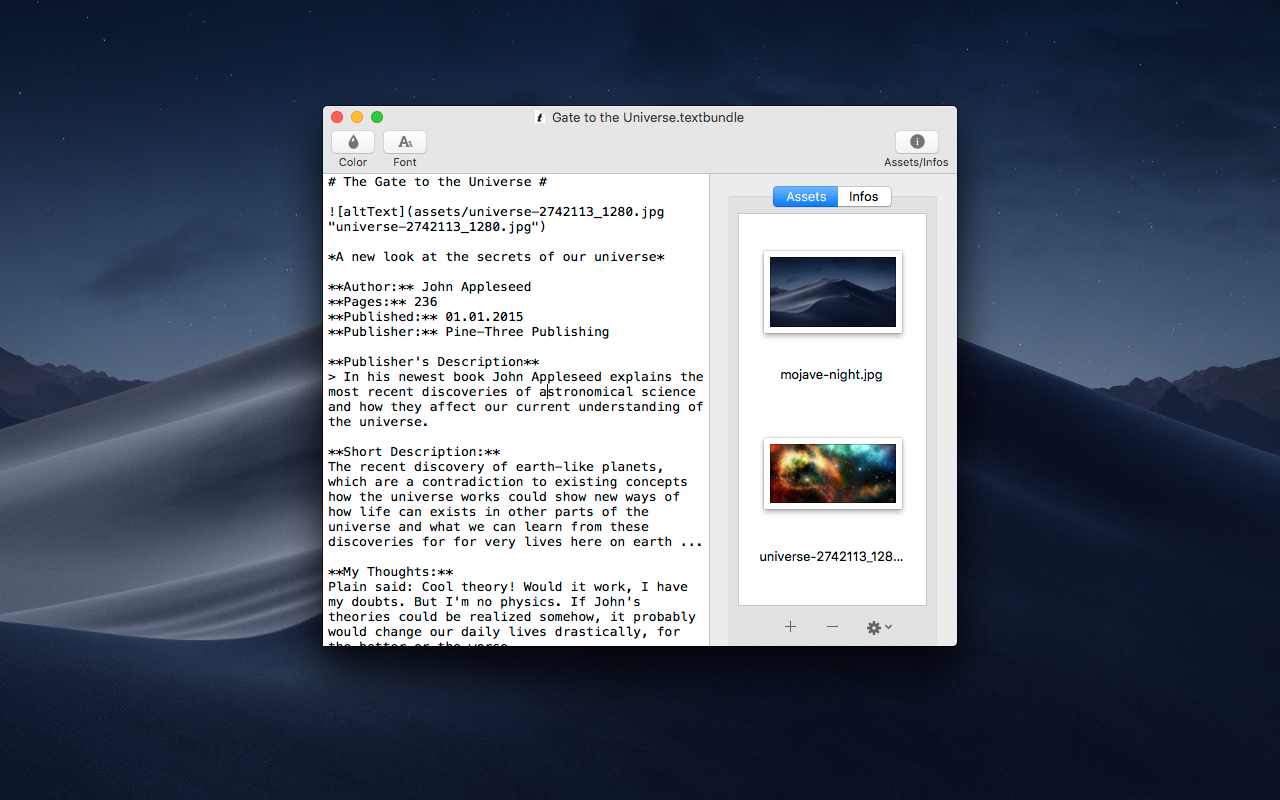

Once you clicked on the download link, a new window may popup lead you to a different website! close that window and click on the same download link again to go the download page. You may face the same thing on the download page.
THAT WINDOW IS AN ADVERTISEMENT PAGE USED TO SUPPORT THE SITE.
Using VPN will prevent your ISP from tracking your activity especially when downloading torrents, so it is highly recommended to use VPN service to hide your identity & avoid DMCA notices!! GET VPN SUBSCRIPTION NOW
If you are using Adblocker!! Please support this website by adding us to your whitelist. Ads are what helps us bring you premium content! Or read this to know how you can support us. Thank you!
Size – 3.4MB





















