Tag Editor 1.0.6 – Handy spreadsheet for quick ID3 tagging
Tag Editor is a handy spreadsheet for easy and quick setting, editing and cleaning of ID3 tags. Tag Editor can  generate missing tags and artworks and remove extra spaces and characters automatically. You can edit, copy, paste, find and replace multiple tags by batch in one spreadsheet with full control over changes.
generate missing tags and artworks and remove extra spaces and characters automatically. You can edit, copy, paste, find and replace multiple tags by batch in one spreadsheet with full control over changes.
Tag Editor supports ID3 tags for MP3, AIFF, WAV, FLAC, and MP4 tags for MP4 and M4A (Apple lossless) files. You can edit Artwork, Title, Album, Artist, Genre, Track #, Year, BPM (Tempo), Key, Grouping and Comment tags. You can also see and use Folder, File Name, Extension and other attributes of tracks for creation of tags.
WHAT’S NEW
Version 1.0.6:
New Features:
- ability to load tags from network services, such as MusicBrainz, CoverArt and AcoustID
- ability to load tags from paths
- new menu items: ‘Load Tags From Paths’, ‘Load Tags From Network’, ‘Load Tags Advanced’
- new columns have been added: ‘Album Artist’, ‘Tag Format’, ‘Audio Codec’, ‘Audio Format’,
- ‘Bitrate’, ‘Sample Rate’, ‘Channels’, ‘Duration’, ‘Frequency’, ‘Composer’, ‘Copyright’, ‘Disc #’
- ability to edit file names
- ability to rename files automatically
- new menu item: ‘Rename Files’
- new menu item: ‘Replace Artworks’
- new menu item: ‘Select Row’
- support of Full Screen
- new menu item: ‘View / Enter Full Screen’
- ability to play audio files
- new menu item and toolbar button: ‘File / Quick Look’
- new keyboard shortcuts
Fixes:
- for stability improvements
- for support of WAV tags
- for support of FLAC tags
- for performance
- for extraction text tags from paths
- minor fixes for function ‘Remove Extra Characters’
- for keyboard shortcuts
REQUIREMENTS
- Intel, 64-bit processor
- OS X 10.7 or later
ScreenShots :
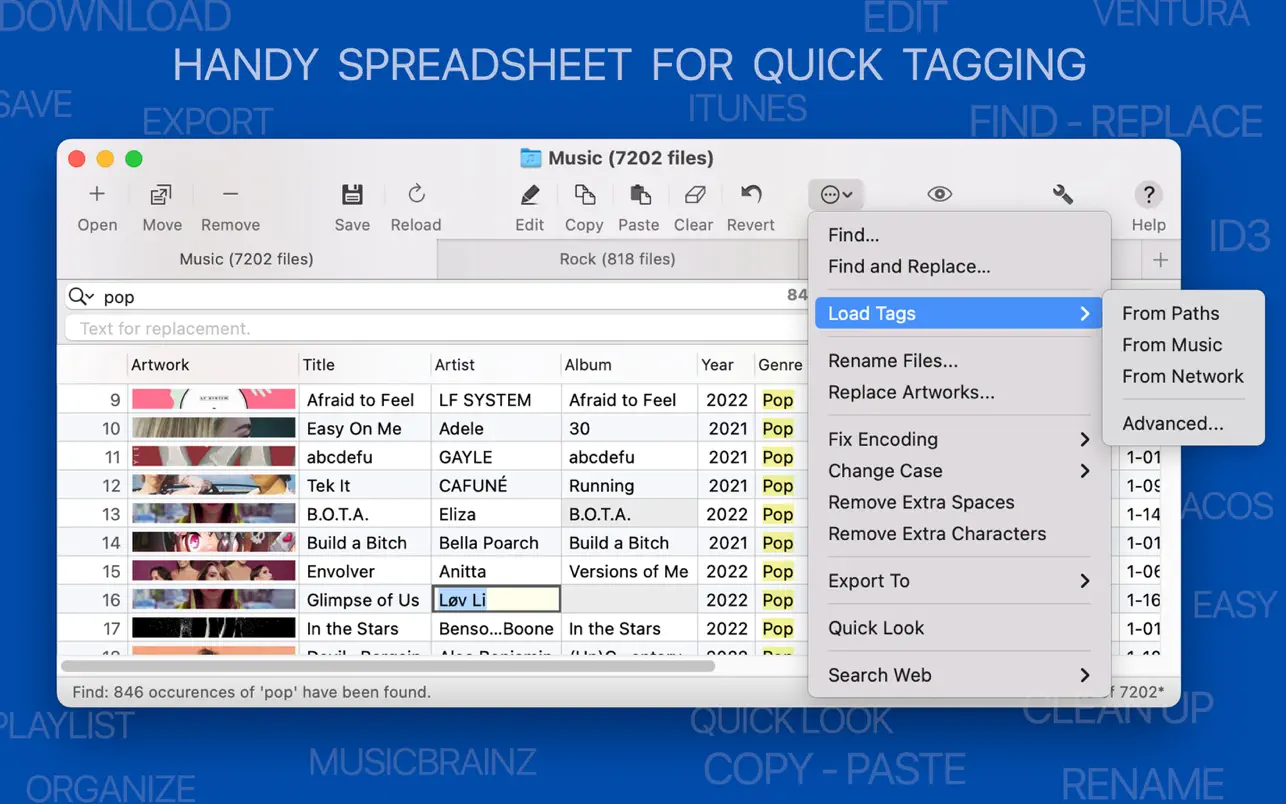

Using VPN will prevent your ISP from tracking your activity especially when downloading torrents, so it is highly recommended to use VPN service to hide your identity & avoid DMCA notices!! GET VPN SUBSCRIPTION NOW
If you are using Adblocker!! Please support this website by adding us to your whitelist. Ads are what helps us bring you premium content! Or read this to know how you can support us. Thank you!
Size – 7.1MB





















