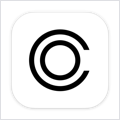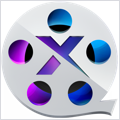SwitchResX 4.13.3 – Monitor resolution utility
SwitchResX gives you unparalleled control over your monitor’s resolution.
Resolution Management
Whether you prefer to use the menu bar or nested contextual menus, SwitchResX gives you constant, simplified access to the resolution management options you need.
Controls include:
- Monitor Resolution
- Color Depth
- Video Mirroring
- Display Rotation
- Display Overscan
Bountiful Features
- Save your desktop layout, locking and maintaining icon and window positions for all of your open applications every time you start up your Mac. SwitchResX lets you instantly restore your desktop even after resolution-altering events like connecting or disconnecting your external monitor.
- Disable or deactivate a monitor without physically unplugging it, allowing you to use your MacBook in clamshell mode with an external monitor, keyboard and mouse
- Link your monitor settings with system events: Key shortcuts, Apple Scripts, Application launches and more.
- Take complete control over your display resolution: Advanced features let you create and enable new resolutions for your monitor, HDTV, Plasma or LCD screen or Video Projector.
WHAT’S NEW
Version 4.13.3:
- Correctly applies previous settings when a monitored application quits
- Solves an issue when detecting the MacBook TouchBar as a separate display on Sonoma
- Solves an issue where registration data would be erased
REQUIREMENTS
- Intel, 64-bit processor
- OS X 10.11 or later
ScreenShots :
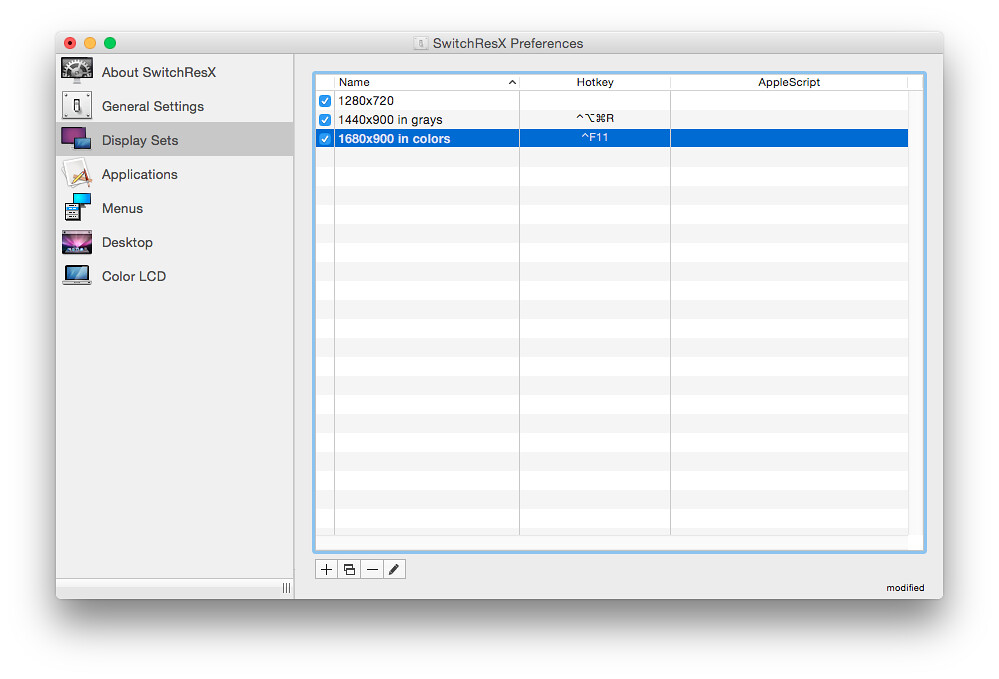

Once you clicked on the download link, a new window may popup lead you to a different website! close that window and click on the same download link again to go the download page. You may face the same thing on the download page.
THAT WINDOW IS AN ADVERTISEMENT PAGE USED TO SUPPORT THE SITE.
Using VPN will prevent your ISP from tracking your activity especially when downloading torrents, so it is highly recommended to use VPN service to hide your identity & avoid DMCA notices!! GET VPN SUBSCRIPTION NOW
If you are using Adblocker!! Please support this website by adding us to your whitelist. Ads are what helps us bring you premium content! Or read this to know how you can support us. Thank you!
Size – 7.8MB