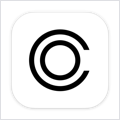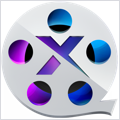Surge 2.0 – Web Developer Tool and Proxy Utility
Working quietly on the Menubar, Surge is a high-performance HTTP/SOCKS5 proxy server. It is capable of intercepting and logging the  summary of HTTP traffic, and meanwhile transmitting the traffic to other proxy servers according to the flexible rule system. Multiple proxy protocols are supported including HTTP, HTTPS, SOCKS5, SOCK5 over TLS.
summary of HTTP traffic, and meanwhile transmitting the traffic to other proxy servers according to the flexible rule system. Multiple proxy protocols are supported including HTTP, HTTPS, SOCKS5, SOCK5 over TLS.
Launching the Dashboard, Surge then becomes a sophisticated HTTP debugging tool. You will be able to monitor all recent network requests, adjust proxy rules, and manipulate Local DNS Mapping.
Features
- High Performance & Stability: With industrial-grade stability, Surge is capable of constantly running with high performance, yet it only occupies minimum system resources. It will perfectly handle all the traffic and leave you worry-free.
- Flexible Rule System: You may setup proxy forwarding rules based on domain, IP CIDR, GEOIP, etc. Surge will automatically send the requests to another proxy server. HTTP/HTTPS/SOCKS5/SOCKS5-TLS proxy protocols are all supported.
- HTTPS Decryption: HTTPS traffic can be decrypted by MitM. Certificate generator will help you generate CA certificate for debugging and make the certificate trusted by system.
- Local DNS Mapping: Surge supports local-customized DNS mapping. Its multiple functional modules, including wildcard, alias and custom DNS server, will be able to fulfill varied needs.
- Proxy Group: You may categorize several proxies as a group and a policy will be employed in accordance with the grouping. Proxy group can be configured as Auto Speed Test (select policy based on benchmarking URL access speed), SSID (select policy based on WiFi SSID), and manual-select.
- HTTP Rewrite: Rewrite the HTTP/HTTPS request to another URL based on customized rules, or simply block the request;
- External Controller: Surge can be managed by remote machine via surge-cli or Surge Dashboard.
- Full IPv6 Support: All functions work in IPv6 environment since version 2.0.0.
REQUIREMENTS
OS X 10.10 or later
ScreenShots :

Once you clicked on the download link, a new window may popup lead you to a different website! close that window and click on the same download link again to go the download page. You may face the same thing on the download page.
THAT WINDOW IS AN ADVERTISEMENT PAGE USED TO SUPPORT THE SITE.
Using VPN will prevent your ISP from tracking your activity especially when downloading torrents, so it is highly recommended to use VPN service to hide your identity & avoid DMCA notices!! GET VPN SUBSCRIPTION NOW
If you are using Adblocker!! Please support this website by adding us to your whitelist. Ads are what helps us bring you premium content! Or read this to know how you can support us. Thank you!
Size – 7.2MB

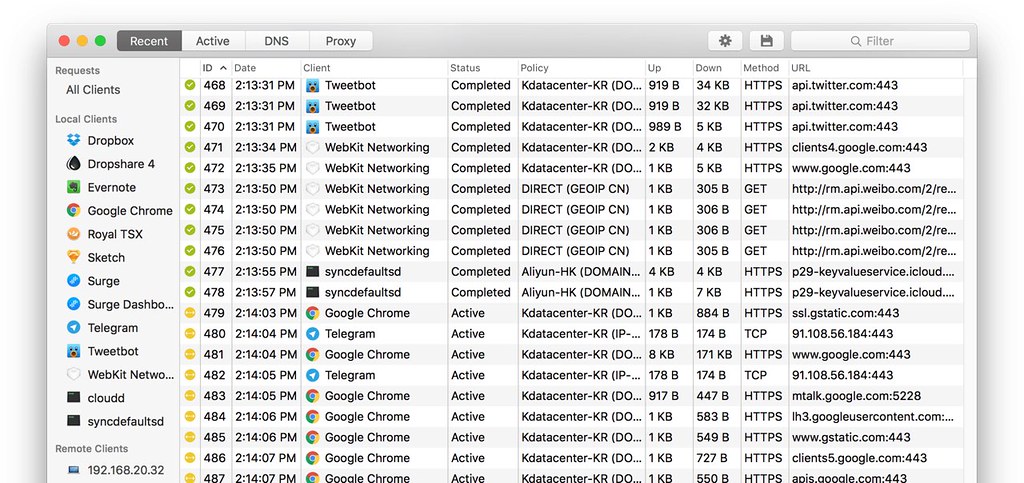




![RoboCop: Rogue City 1.0.3 – First-Person Action Game [ARM ONLY]](https://nmac.to/wp-content/uploads/2025/05/RoboCop-65x65.png)