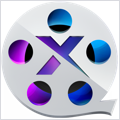SpamSieve 3.1.3 – Robust spam filter for major email clients
SpamSieve is a robust spam filter for major email clients that uses powerful Bayesian spam filtering.
SpamSieve understands what your spam looks like in order to block it all, but also learns what your legitimate messages look like to avoid confusion. SpamSieve only marks spam in your email client so you never lose any mail.
WHAT’S NEW
Version 3.1.3:
- Made various changes to improve SpamSieve’s filtering accuracy.
- The new MailMaven e-mail client from SmallCubed is now in public beta, and it includes built-in support for SpamSieve. The SpamSieve manual now includes sections for Setting Up MailMaven and Checking the MailMaven Setup, and these are linked from the Settings ‣ Other Clients window.
- SpamSieve is better at detecting whether a server junk filter classified a message as spam (for display in the Log and Corpus windows).
- Clicking a notification to open the message in SpamSieve’s Log window now works when SpamSieve isn’t already running.
- When using the Show number of new good messages in Dock option with the Apple Mail extension and the Check inboxes for new messages not sent to Mail extension option, the number shown in the Dock icon is now accurate even if the same message had been processed twice.
- Improved the efficiency of updating the rule hits statistics, reading settings, and various database operations.
- Improved the manual.
- Improved the handling of AppleScript errors if you train a message when Apple Mail is overloaded.
- Worked around a bug where Apple Mail would ask the extension to filter messages that were drafts.
- Made further changes to prevent SpamSieve from triggering local network privacy prompts.
- SpamSieve will now report an error if it looks like filtering is being impacted by the Mac’s clock being wrong.
- Fixed a bug where SpamSieve could crash if there were errors reading Apple Mail’s database or if it contained invalid data.
- Fixed a bug where search fields weren’t appropriately cleared when stopping a search.
- Fixed a bug where the training toolbar buttons were enabled in the Words tab of the Corpus window.
- Changes to the esoteric preferences from Terminal now take effect right away.
REQUIREMENTS
- Intel, 64-bit processor
- macOS 10.13 or later
ScreenShots :
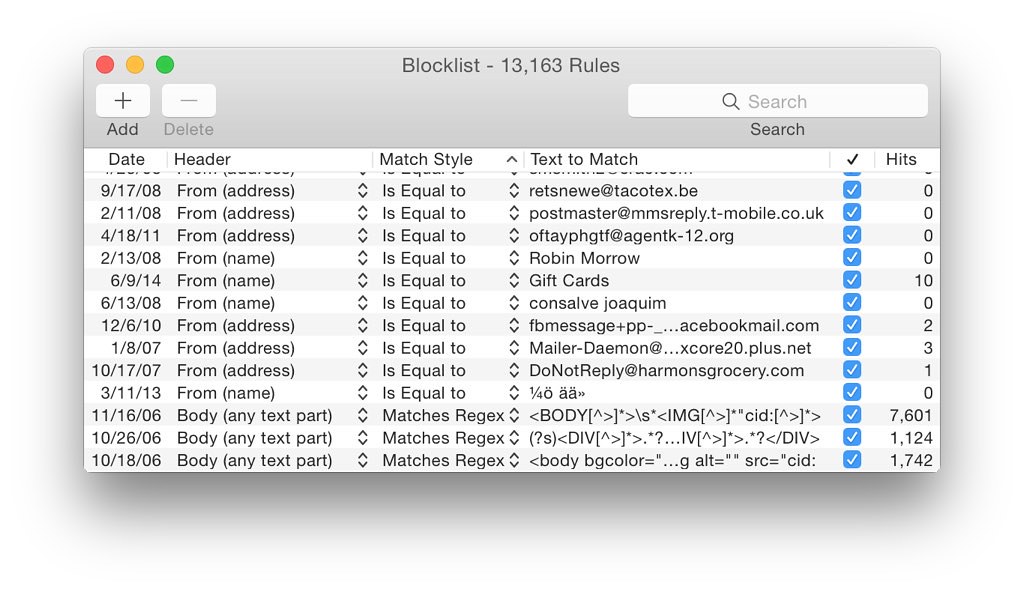

Once you clicked on the download link, a new window may popup lead you to a different website! close that window and click on the same download link again to go the download page. You may face the same thing on the download page.
THAT WINDOW IS AN ADVERTISEMENT PAGE USED TO SUPPORT THE SITE.
Using VPN will prevent your ISP from tracking your activity especially when downloading torrents, so it is highly recommended to use VPN service to hide your identity & avoid DMCA notices!! GET VPN SUBSCRIPTION NOW
If you are using Adblocker!! Please support this website by adding us to your whitelist. Ads are what helps us bring you premium content! Or read this to know how you can support us. Thank you!
Size – 52.1MB