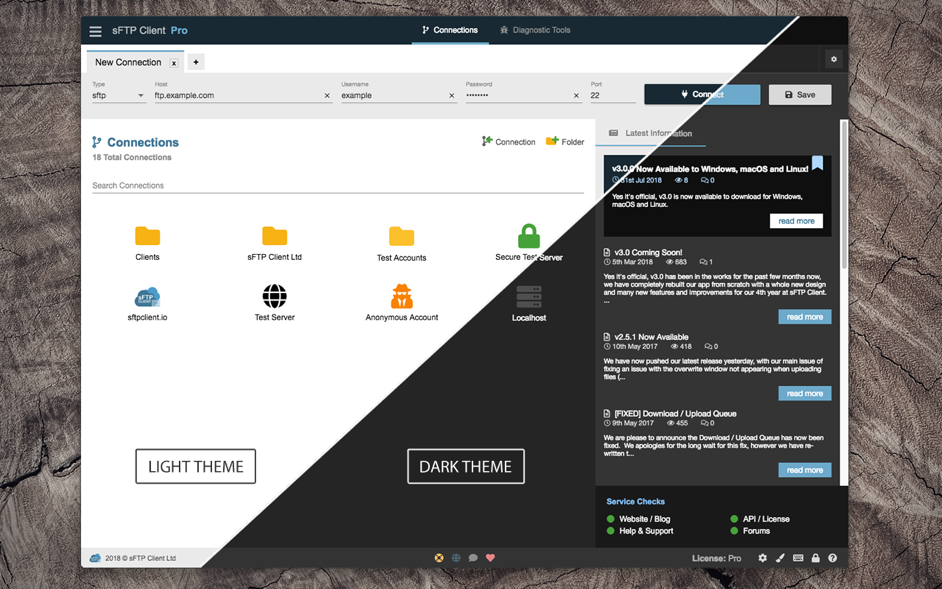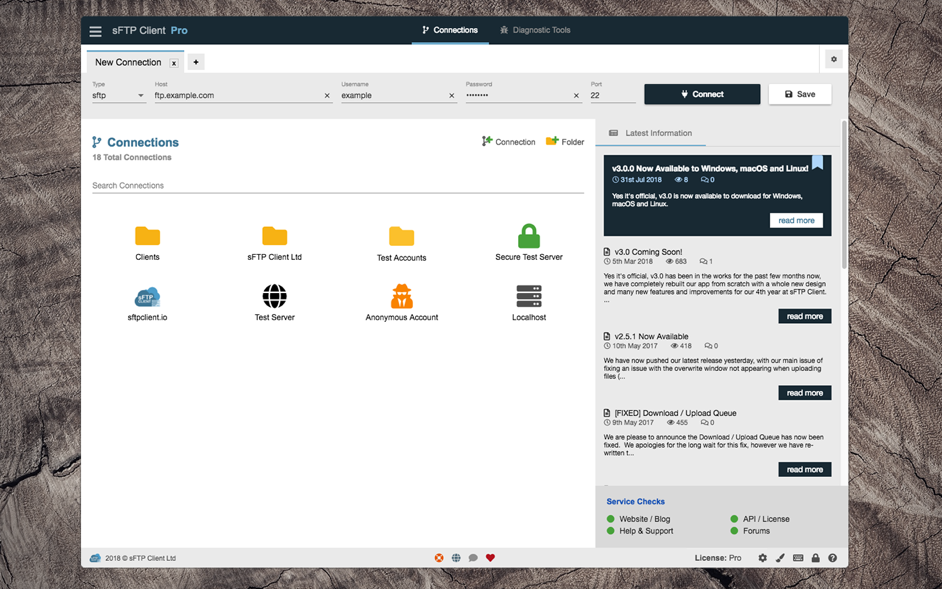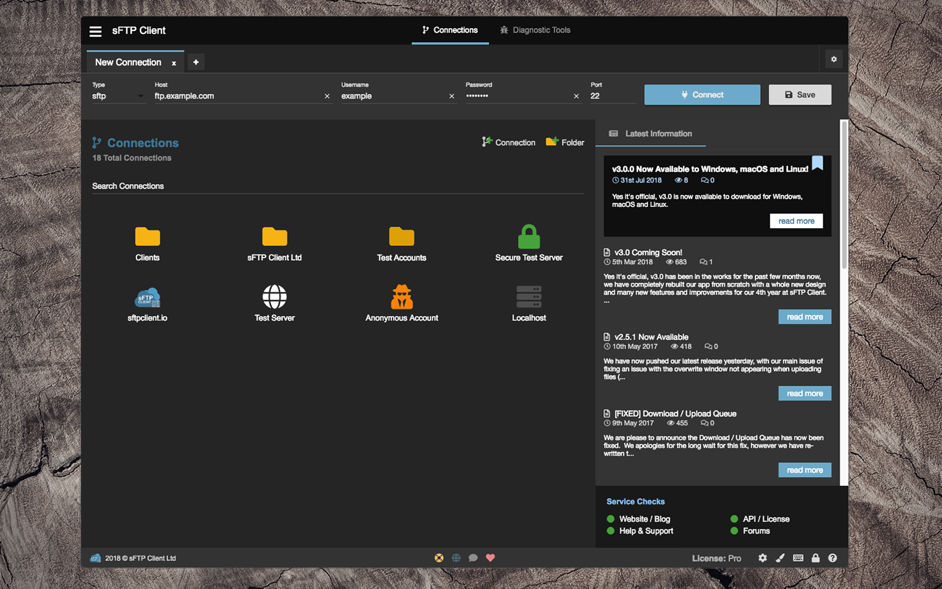sFTP Client 3.1.3 – Full-featured FTP/SFTP/FTPIS/FTPES/SSH client
sFTP Client is a full-featured FTP/SFTP/FTPIS/FTPES/SSH client with a modern and easy to use interface.
sFTP Client uses the most modern libraries and uses the latest technologies (after-all who would ever like an out-dated / old fashioned app), thats why we use the latest frameworks and latest modern designs.
Features:
- Sync Connections
- Standard FTP, FTP over TLS/SSL (FTPIS / FTPES) and SFTP.
- SSH Terminal (available on all SFTP connections), use SSH CLI when SFTP just doesn’t cut it
- Compare Directories
- Preserve Connection Logs
- Connections Notes
- Auto Updating Local Directory List
- Directory Status Bar (count files, folders and size – includes quick action buttons)
- Multiple & Large File Transfers (with speed and remaining time)
- Key File Login for SFTP / SSH Connections
- Drag & Drop Support (Uploads / Downloads)
- File Editor (Local & Remote)
- Keepalive Connections
- Synchronised Directory Browsing
- Themes (Light / Dark + 6 colours, purple, pink, red, green, orange and blue)
- Multiple Connections
- Diagnostic Tools
- Port Forwarding
- Quick Connect
- Browse Local & Remote Folders by Path
- Rename & Delete Files (Local / Remote)
- Create New File / Directory (Local / Remote)
- Refresh Local and Remote Lists
- Sort and Resize Columns
- Multi-Select Files & Folders
- Editor Options: Tabbed Files, Customisation
- Transfer Queue (Queued files and folders, failed files and folders, completed files and folders)
- Connect to Remote (External) & Local (Internal) FTP / SFTP / SSH servers.
- Change File / Folder Permissions (By Checkbox or Value: e.g. 777)
WHAT’S NEW
Version 3.1.3:
Enhancements
- Folder dropdown for connections
- Timestamp on connection log entries
Fixes / Bugs
- Corrected an issue with Syncing connections
- Selection row background fix when using directory compare
- Fix when logging out of account
- Some dropdown were not responding
REQUIREMENTS
- Intel, 64-bit processor
- OS X 10.9 or later
ScreenShots :

Once you clicked on the download link, a new window may popup lead you to a different website! close that window and click on the same download link again to go the download page. You may face the same thing on the download page.
THAT WINDOW IS AN ADVERTISEMENT PAGE USED TO SUPPORT THE SITE.
Using VPN will prevent your ISP from tracking your activity especially when downloading torrents, so it is highly recommended to use VPN service to hide your identity & avoid DMCA notices!! GET VPN SUBSCRIPTION NOW
If you are using Adblocker!! Please support this website by adding us to your whitelist. Ads are what helps us bring you premium content! Or read this to know how you can support us. Thank you!
Size – 138.7MB